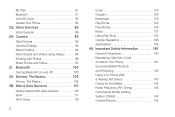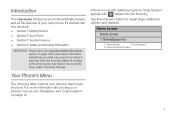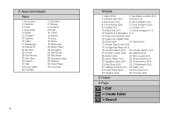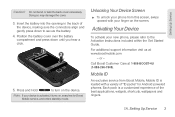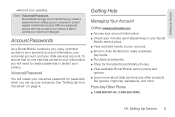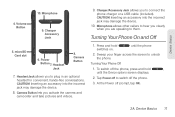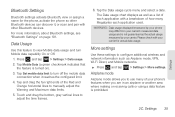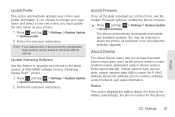Samsung SPH-M830 Support Question
Find answers below for this question about Samsung SPH-M830.Need a Samsung SPH-M830 manual? We have 2 online manuals for this item!
Question posted by abdulaibarrie824 on January 20th, 2021
Inserting Simcard
Current Answers
Answer #1: Posted by Odin on January 20th, 2021 11:00 AM
If the issue persists or if you require further advice--or if the instructions don't seem to apply--you'll have to consult the company; use the contact information at https://www.contacthelp.com/Samsung/customer-service.
Hope this is useful. Please don't forget to click the Accept This Answer button if you do accept it. My aim is to provide reliable helpful answers, not just a lot of them. See https://www.helpowl.com/profile/Odin.
Related Samsung SPH-M830 Manual Pages
Samsung Knowledge Base Results
We have determined that the information below may contain an answer to this question. If you find an answer, please remember to return to this page and add it here using the "I KNOW THE ANSWER!" button above. It's that easy to earn points!-
General Support
... ID Press the left soft key for Done to save the Contact changes Note: Picture ID's are only available for contact entries stored in your phone's memory, not on the SIM card Can An Image Be Assigned To A Contact On My SPH-I325 (Ace)? -
General Support
...Phone 9.4.5.2: Lock SIM Card 9.4.5.3: Check PIN Code 9.4.5.4: Lock Applications 9.4.5.5: Set FDN Mode 9.4.5.6: Change Phone Password 9.4.5.7: Change PIN Code 9.4.5.8: Change PIN2 Code 9.4.6: Reset Phone 9.4.7: Restore Phone...by your SIM card Apps 6.1: Applications 6.1.1: Shop Applications 6.1.2: Mobile Email 6.1.3: WikiMobile 6.1.4: JuiceCaster 6.1.5: Mobile Banking ... -
General Support
...Photo 2.1.2.2 Record Audio 2.1.2.3 Record Video 2.1.3 Insert 2.1.3.1 Symbol 2.1.3.2 Text Emoticon 2.1.3.3 Text Template... 2.11.4.1 Receiving Option 2.11.4.2 Service Loading 2.12 Used Space 3 YELLOWPAGES 4 Mobile Web 5 MEdia Mall 6 AT&T GPS 6.1 Shop GPS Apps 6.2 AT&... Phone 9.4.5.2 Lock SIM Card 9.4.5.3 Check PIN Code 9.4.5.4 Lock Applications 9.4.5.5 Set FDN Mode 9.4.5.6 Change Phone Password...
Similar Questions
How to sert sim card on Samsung sph-M830 UD