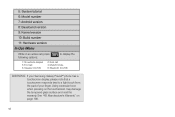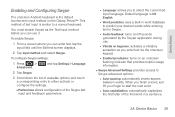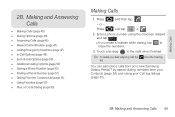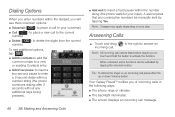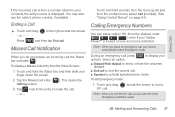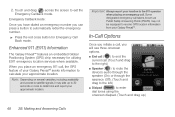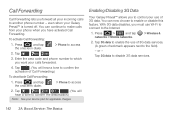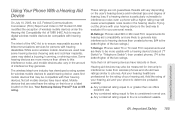Samsung SPH-M820 Support Question
Find answers below for this question about Samsung SPH-M820.Need a Samsung SPH-M820 manual? We have 2 online manuals for this item!
Question posted by vidspf on February 3rd, 2014
Samsung Galaxy Sph-m820 How To Enter Sim Card
The person who posted this question about this Samsung product did not include a detailed explanation. Please use the "Request More Information" button to the right if more details would help you to answer this question.
Current Answers
Related Samsung SPH-M820 Manual Pages
Samsung Knowledge Base Results
We have determined that the information below may contain an answer to this question. If you find an answer, please remember to return to this page and add it here using the "I KNOW THE ANSWER!" button above. It's that easy to earn points!-
General Support
...phone, press Start > Perform the requested or desired actions and use of all open in order to download this update. PLEASE REMOVE THE SIM CARD FROM THE DEVICE BEFORE PERFORMING THIS UPDATE. Any installed programs and/or updates will boot to the Windows Mobile...not in the other product. Follow the instructions but Skip entering a password and setting up ). No. SGH-i907 (... -
General Support
...) offering to be unsuccessful for your emails when the device enters an unattended power saving mode. Outlook Notes SSP Support: &...Mobile Device Center. Please verify the requirements section before attempting the update. This was set up. Functioning Properly Samsung MCCI Modem Driver v4.40.7.0 Installed & PHONE Fully Charged Battery The SIM Card Should Be Removed From The Phone... -
General Support
... to be installed. Where Do I Obtain Windows Mobile 6.1 For My SPH-i325 (Ace)? The update may take up ....Mobile Device Center. Several software fixes & This was required due to the upgrader's requirement to work on CD) All Firewall & PHONE Fully Charged Battery (Standard or Extended) The SIM Card Should Be Removed From The Phone The MicroSD Card Should Be Removed From The Phone...
Similar Questions
My Samsung Galaxy Exhibit Sgh-t599n Sim Card Puk Locked
my sim is puk locked and pin locked
my sim is puk locked and pin locked
(Posted by maryrobin 9 years ago)
How To Restore Contacts For Samsung Galaxy Sch-s720c With Sim Card
(Posted by 123vwor 10 years ago)
How To: Manually Activate Samsung Galaxy Sph-m820-bst Android Phone
(Posted by jhonySlo 10 years ago)