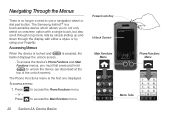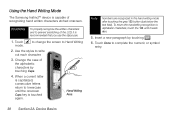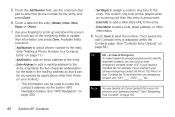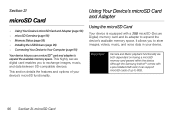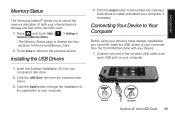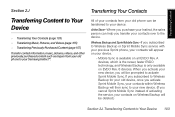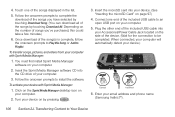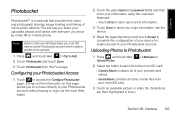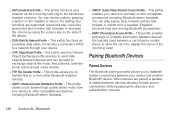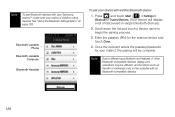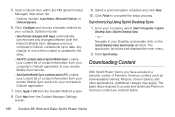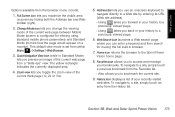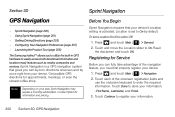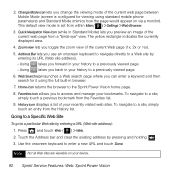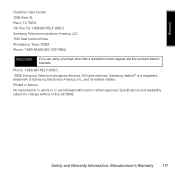Samsung SPH-M800 Support Question
Find answers below for this question about Samsung SPH-M800.Need a Samsung SPH-M800 manual? We have 2 online manuals for this item!
Question posted by wrak on January 27th, 2014
How To Use Wifi On Samsung Instinct M800
The person who posted this question about this Samsung product did not include a detailed explanation. Please use the "Request More Information" button to the right if more details would help you to answer this question.
Current Answers
Related Samsung SPH-M800 Manual Pages
Samsung Knowledge Base Results
We have determined that the information below may contain an answer to this question. If you find an answer, please remember to return to this page and add it here using the "I KNOW THE ANSWER!" button above. It's that easy to earn points!-
General Support
...redialing. Also switches between your mobile phone and the Car If the Car Kit is being used with Samsung Bluetooth mobile phones, or other mobile phones that it . Attach the control unit... . Change backlight color Change the backlight color of which may not be used with Samsung mobile phones, and works as described in the Bluetooth setup on and off while making a... -
General Support
... by connecting through a mobile phone, wirelessly. You can be received by using the volume key on ...mobile phone such as images, pictures, virtual business cards, or appointment details. In addition, audio quality is updated to Bluetooth stereo headsets. The FTP profile includes support for dialing, four functions are vcard, vmsg, vcal and vnote. To view the SPH-M810 (Instinct... -
General Support
...SPH-M800 (Instinct) Phone ? SPH-M800 FAQ List Below is a listing of the FAQs currently registered in our system for the SPH-M800 (Instinct). How Do I Adjust The Touch Screen Sensitivity Setting On My SPH-M800 (Instinct)? How Do I Configure The Backlight On My SPH-M800 (Instinct) To Stay On Longer? Voice Dial, Notes or Commands How Do I Use Call Waiting On My SPH-M800...