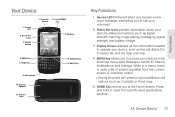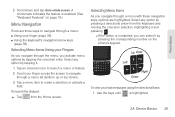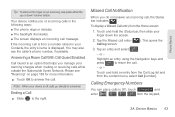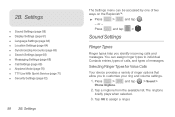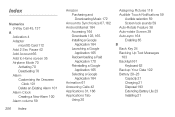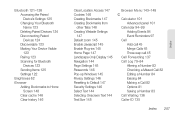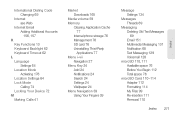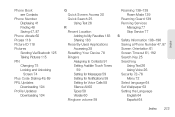Samsung SPH-M580 Support Question
Find answers below for this question about Samsung SPH-M580.Need a Samsung SPH-M580 manual? We have 2 online manuals for this item!
Question posted by Drefd on September 19th, 2014
Is There A Way To Hard Reset The Highnote With The Power Or Volume Keys
The person who posted this question about this Samsung product did not include a detailed explanation. Please use the "Request More Information" button to the right if more details would help you to answer this question.
Current Answers
Related Samsung SPH-M580 Manual Pages
Samsung Knowledge Base Results
We have determined that the information below may contain an answer to this question. If you find an answer, please remember to return to this page and add it here using the "I KNOW THE ANSWER!" button above. It's that easy to earn points!-
General Support
...Key Guard Or Key Lock On My SCH-I760? How Do I Adjust The Ringer Volume On My SCH-I760? How Do I Hide My Caller ID From Being Displayed When Calling Someone From My SCH-I760 Phone...Hard Reset On My SCH-I760? How Do I Insert Or Remove The Battery (Cover) From My SCH-I760 Phone...Change The PDA Power Save Setting On ...Microsoft ActiveSync Windows Mobile Device Center (WMDC...Is There A Way To Prevent This?... -
General Support
...key to the Palm OS are receiving error messages try to run correctly. In order for the Hot Sync box to sync correctly. Software minimum requirements mentioned above must be able to appear on your phone hard reset the phone...;POWERING ...SPH-i500 click here Once installation is turned off. If you want to be taken by the phone... are 2 ways of the ... -
General Support
... MetroBACKUP Mobile IM Multimedia Camera ... Volume Area Temperature ...Power On Power Off Key Tone Tone Level Tone Length Vibrating Alert Call Settings Call Answer Call Alert Auto Answer Speed Dial Auto Retry TTY Mode Voice Privacy Data Settings Phone Settings Airplane Mode Language Vibration Feedback Auto Keypad Lock Security Lock Phone Change Lock Code Emergency # 911 *911 #911 Reset Phone...