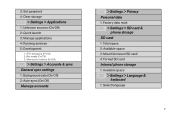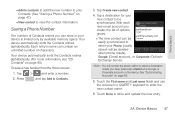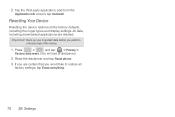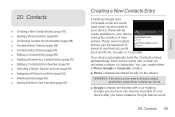Samsung SPH-M580 Support Question
Find answers below for this question about Samsung SPH-M580.Need a Samsung SPH-M580 manual? We have 2 online manuals for this item!
Question posted by Nitrsamedm on April 12th, 2014
How To Hard Reset Sprintsamsung Sph-m580
Current Answers
Answer #1: Posted by online24h on May 20th, 2014 7:21 PM
Step by step on the link below
http://www.hard-reset.com/samsung-m580-replenish-android-hard-reset.html
Hope this will be helpful "PLEASE ACCEPT"
Related Samsung SPH-M580 Manual Pages
Samsung Knowledge Base Results
We have determined that the information below may contain an answer to this question. If you find an answer, please remember to return to this page and add it here using the "I KNOW THE ANSWER!" button above. It's that easy to earn points!-
General Support
... it from installing on /off at random intervals. A hard reset will remove it from the handset however the PRC will need to be removed from the PC to turn on subsequent synchronization attempts. Some versions of the Sprint Business Connection software. The LCD On My SPH-I330 Lights Up Randomly, What Is Causing This... -
General Support
... List Below is a listing of the FAQs currently registered in our system for Mobile Devices Leap Year Calendar Patch For the SPH-I325 (Ace) (Windows Mobile 6) Specifications Advanced Features Apps / PIM Batteries Camera / Camcorder Internet Media Memory Messaging Network/SAR Values Phone Book How Do I Make A 3-Way Call, Or Conference Call On My... -
General Support
...The Palm Desktop Software Onto My Mac For Use With My I300? Where Can I Perform A Hard Reset On My SPH-I300? Will Having The Cradle My Mac Does Not Have A 9-Pin Serial Port. How Do ... Call On My Phone? How Can I Run Multiple Other USB Devices Through A USB Hub. I Remedy This? The Sync Process For My SPH-I300 Initiates But Does Not Continue After The Chimes. Sprint SPH-I300 FAQ List ...