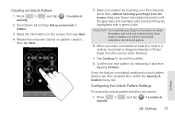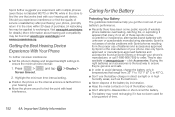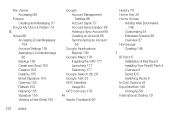Samsung SPH-M580 Support Question
Find answers below for this question about Samsung SPH-M580.Need a Samsung SPH-M580 manual? We have 2 online manuals for this item!
Question posted by tslatdim on March 13th, 2014
How To Unlock Pattern For Sprint Samsung Sph M580
The person who posted this question about this Samsung product did not include a detailed explanation. Please use the "Request More Information" button to the right if more details would help you to answer this question.
Current Answers
Related Samsung SPH-M580 Manual Pages
Samsung Knowledge Base Results
We have determined that the information below may contain an answer to this question. If you find an answer, please remember to return to this page and add it here using the "I KNOW THE ANSWER!" button above. It's that easy to earn points!-
General Support
...) Applications And Devices Are Compatible With Microsoft's ActiveSync 4.5? Why Does Tapping The Screen On My Samsung Phone With The Stylus Seem To Be Off Centered? Applications Sprint SPH-i830 With WM5 (Only) General Miscellaneous How Do I Obtain Windows Mobile 6.1 For My SCH-I760? Why Am I Having A Problem Getting My USB Connection Started? Why Am... -
General Support
... Network/SAR Values Phone Book How Do I Take Pictures With My SPH-I325 (Ace)? Windows Mobile 6.1 Update For ACE FAQ Listing By Category Using The Phone Bluetooth Contacts Display ...Sprint SPH-I325 (Ace) handset NEW!! How Do I Make A 3-Way Call, Or Conference Call On My Phone? How Do I Delete MP3 Files From My SPH-I325 (Ace)? How Do I Transfer Pictures From My SPH-I325 (Ace) Phone... -
General Support
... visible 3: Use tactile feedback 4: Set unlock pattern Passwords: 5: Visible passwords Applications 1: Unknown sources 2: Manage applications 3: Development SD card & text: 1: Select locale Text settings: 1: Android keyboard 2: Android 1: Vibrate on keypress 2: Sound on it. > Add 1: Shortcuts 2: Widgets 3: Folders 4: Wallpapers > SPH-M900 - Wallpaper 1: Pictures 2: Wallpaper...
Similar Questions
What Is Password To Unlock A Pattern Lock For Sprint /sph-m580
(Posted by richairyb 9 years ago)
How Do I Unlock My Samsung Sph-m580 Phone If Its Locked With A Pattern Lock
(Posted by warsawya 10 years ago)