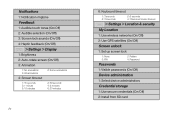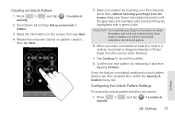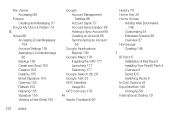Samsung SPH-M580 Support Question
Find answers below for this question about Samsung SPH-M580.Need a Samsung SPH-M580 manual? We have 2 online manuals for this item!
Question posted by JunGerar on December 1st, 2013
How To Screen Unlock Pattern Samsung Sph M580
The person who posted this question about this Samsung product did not include a detailed explanation. Please use the "Request More Information" button to the right if more details would help you to answer this question.
Current Answers
Related Samsung SPH-M580 Manual Pages
Samsung Knowledge Base Results
We have determined that the information below may contain an answer to this question. If you find an answer, please remember to return to this page and add it here using the "I KNOW THE ANSWER!" button above. It's that easy to earn points!-
General Support
... Do I Check The Available Memory On My SPH-M850 (Instinct HD) Phone? How Do I Connect To The Internet With My SPH-M850 (Instinct HD) Phone? How Do I Change The Wallpaper (Screen Saver) On My SPH-M850 (Instinct HD) Phone? How Do I Turn Wi-Fi On/Off, On My SPH-M850 (Instinct HD) Phone? SPH-M850 FAQ List How Do... -
General Support
...device to create the necessary folders. and the computer screen displays the SPH-M630 (HighNote) device From the Windows Media Player ...phone & Click on how to configuration, specifications and instructions of the Non-Samsung device please contact the manufacturer of the screen. To transfer MP3 files , to an available USB slot on a PC or laptop From standby on Next device until the SPH... -
General Support
... > location My Location sources: 1: Use wireless networks 2: Enable GPS satellites Screen unlock pattern: 1: Require pattern 2: Use visible 3: Use tactile feedback 4: Set unlock pattern Passwords: 5: Visible passwords Applications 1: Unknown sources 2: Manage applications 3: Development SD card & SPH-M900 - Items Bold & Search > Settings Wireless controls 1: Wi-Fi...
Similar Questions
How To Bypass Screen Unlock Pattern On Samsung Schs720c?
(Posted by skulldiva23 10 years ago)
How To Unlock My Sph-m580
My SPH-M580 is asking for a code when I power on my device
My SPH-M580 is asking for a code when I power on my device
(Posted by cookie2207 11 years ago)
How To Unlock A Sph M580 I For Got My Draw Pattern
(Posted by Anonymous-71752 11 years ago)