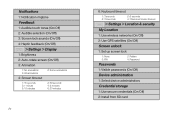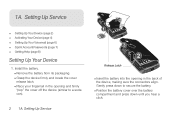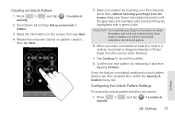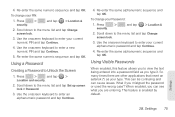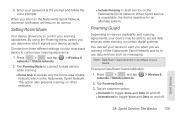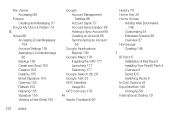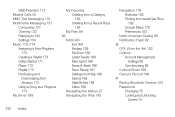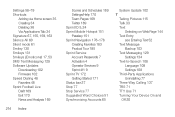Samsung SPH-M580 Support Question
Find answers below for this question about Samsung SPH-M580.Need a Samsung SPH-M580 manual? We have 2 online manuals for this item!
Question posted by richairyb on July 20th, 2014
What Is Password To Unlock A Pattern Lock For Sprint /sph-m580
The person who posted this question about this Samsung product did not include a detailed explanation. Please use the "Request More Information" button to the right if more details would help you to answer this question.
Current Answers
Related Samsung SPH-M580 Manual Pages
Samsung Knowledge Base Results
We have determined that the information below may contain an answer to this question. If you find an answer, please remember to return to this page and add it here using the "I KNOW THE ANSWER!" button above. It's that easy to earn points!-
General Support
... Do I Change The Camera Resolution On My SPH-I325 (Ace)? View the Sprint SPH-I325 (Ace) Menu Tree SPH-I325 (Ace) Bluetooth Index Top How Do I Create Or Delete Voice Dial Entries On My SPH-I325 (Ace)? How Do I Transfer Pictures From My SPH-I325 (Ace) Phone To My Computer? How Do I Take... -
SPH-I350 - How To Use Key Guard SAMSUNG
How To Remove The Drawer Manual Lock The SPH-I350 (Intrepid) handset features two different lock features, the Manual Lock and the Automatic Lock, one which may require the correct password to unlock the handset 16377. No Password Required To manually lock the handset breifly press the red power button , located on the upper right side Press the red... -
General Support
... 2: Use visible 3: Use tactile feedback 4: Set unlock pattern Passwords: 5: Visible passwords Applications 1: Unknown sources 2: Manage applications 3: Development SD card & time 1: Automatic 2: Set date 3: Select time zone 4: Set time 5: Use 24-hour format 6: Select date format Locale & Items Bold & phone storage External SD card: 1: Total space 2: Available space 3: Unmount...
Similar Questions
How To Unlock Pattern Lock On Samsung Model Sph-m930
(Posted by suffoDee 9 years ago)
How To Unlock Pattern Lock On Samsung Prevail Model M580
(Posted by ramoseb 10 years ago)