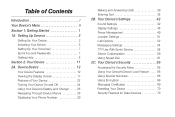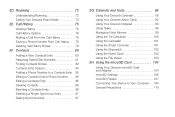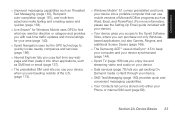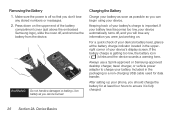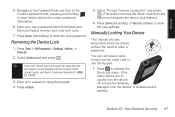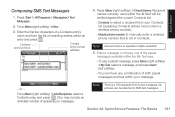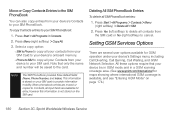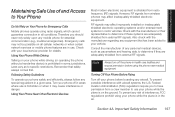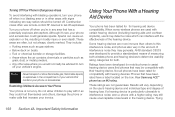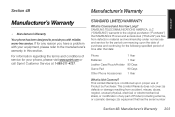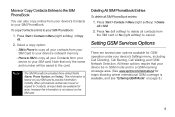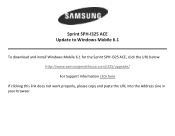Samsung SPH-I325 Support Question
Find answers below for this question about Samsung SPH-I325.Need a Samsung SPH-I325 manual? We have 4 online manuals for this item!
Question posted by dsomah on August 14th, 2012
How Do I Unlock My Samsung Sprint Sph-1325
The person who posted this question about this Samsung product did not include a detailed explanation. Please use the "Request More Information" button to the right if more details would help you to answer this question.
Current Answers
Related Samsung SPH-I325 Manual Pages
Samsung Knowledge Base Results
We have determined that the information below may contain an answer to this question. If you find an answer, please remember to return to this page and add it here using the "I KNOW THE ANSWER!" button above. It's that easy to earn points!-
General Support
... Or Calendar With Windows Mobile Device Center? SPH-I325 (Ace) General ActiveSync & How Do I Add Pauses To A Contact Phone Number On My I600? (Sprint or Verizon Wireless) Applications And Devices Are Compatible With Microsoft's ActiveSync 4.5? General Questions For Windows Mobile Devices General Questions For Windows Mobile Devices Applications Sprint SPH-i830 With WM5 (Only... -
General Support
... Number) Feature Do On My SPH-I325 (Ace)? SPH-I325 (Ace) FAQ List Below is a listing of the FAQs currently registered in our system for Mobile Devices Leap Year Calendar Patch For the SPH-I325 (Ace) (Windows Mobile 6) Specifications Advanced Features Apps / PIM Batteries Camera / Camcorder Internet Media Memory Messaging Network/SAR Values Phone Book How Do I Make... -
General Support
...-856 Rev A Other PTT Bluetooth UMA WiFi (802.11b/g) Other: What Are The Network and SAR Value Specifications For My Sprint SPH-I325 (Ace) Phone? What Are The SAR Values For My SPH-I325 (Ace)? Band / Mode and SAR Values Frequency Range CDMA 800 MHz: 824.7 - 848.31 SAR Values Head 1.000...
Similar Questions
Unlock The Sph I325
hi i am useing samsung sprint shpi325 model... i want to unlock the my mobile ..... how to unlock th...
hi i am useing samsung sprint shpi325 model... i want to unlock the my mobile ..... how to unlock th...
(Posted by chander 11 years ago)
Unlock Phone
my Samsung sprint Sph-i325 was locked by me with code 656545 after sometime i tried it and it refuse...
my Samsung sprint Sph-i325 was locked by me with code 656545 after sometime i tried it and it refuse...
(Posted by chuksogbalcom 12 years ago)
How To Unlock Sprint Sph-m920 (transform) Phone?
i forgot the draw pattern to open my phone. what do i do ??
i forgot the draw pattern to open my phone. what do i do ??
(Posted by isaacyeb 12 years ago)