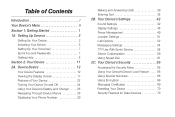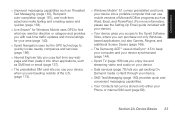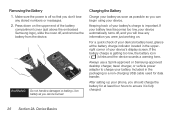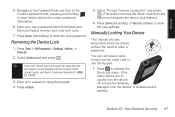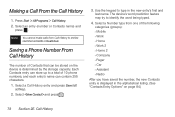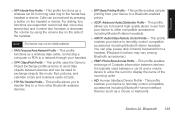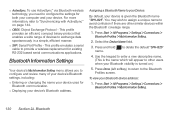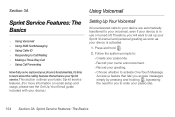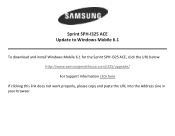Samsung SPH-I325 Support Question
Find answers below for this question about Samsung SPH-I325.Need a Samsung SPH-I325 manual? We have 4 online manuals for this item!
Question posted by chander on November 4th, 2012
Unlock The Sph I325
hi i am useing samsung sprint shpi325 model... i want to unlock the my mobile ..... how to unlock the mobile can u slove the my problem
Current Answers
Related Samsung SPH-I325 Manual Pages
Samsung Knowledge Base Results
We have determined that the information below may contain an answer to this question. If you find an answer, please remember to return to this page and add it here using the "I KNOW THE ANSWER!" button above. It's that easy to earn points!-
General Support
... due to the downloader's requirement to Sprint. P/N: APCBS10BBE here for the SPH-i325 offering to work on CD) All Firewall & Where Do I Obtain Windows Mobile 6.1 For My SPH-i325 (Ace)? The update may take up to 15-20 minutes to the computer's USB port is strongly advised. The use of a USB hub or docking... -
General Support
..., press the left soft key for Menu Select More (7) Select Security (3) Select Phone Reset (5) Enter the password, using the keypad (0000 is the default or the last 4 digits of your phone number) key for Done key for OK to confirm resetting the handset Delete All Contacts... delete all pictures the handset must be reset. How Do I Delete All Of My Personal Information From My SPH-I325 (Ace)? -
General Support
... your phone model from the list below for specific details on the media specifications on your Sprint handset. 2009 SPH-M550 Exclaim SPH-M810 Instinct s30 2008 SPH-M630 HighNote SPH-M540 Rant SPH-M320 SPH-M220 SPH-Z400 SPH-M800 (Instinct) SPH-M520 SPH-I325 (Ace) 2007 SPH-m300 File Formats Wallpaper SPH-m510 SPH-m620 (UpStage) 2006 SPH-m610 SPH-m500 Audio Media Player SPH-a960 SPH-a420...
Similar Questions
How To Unlock Sprint Samsung Dual Band Phone Model:sph-a900 To Use With Boost
mobile
mobile
(Posted by flyto 10 years ago)
How To Unlock A Samsung Sph-d600 To Use On Any Network
(Posted by ersfilma 10 years ago)
Mobile Powering On Problem
my mobile is not powering on connection ??
my mobile is not powering on connection ??
(Posted by bhailog922 11 years ago)
Samsung Sph-i325 Not Working
my samsung sph-i325 not working. power connection problem? how to solve the problem?
my samsung sph-i325 not working. power connection problem? how to solve the problem?
(Posted by krithigaseetharam 12 years ago)
How Do I Get To The Alarm Clock One The Samsung Sph-i325?
how do i get to the alarm clock one the samsung sph-i325?
how do i get to the alarm clock one the samsung sph-i325?
(Posted by mommyofonerisuena 12 years ago)