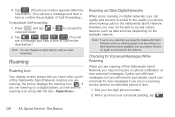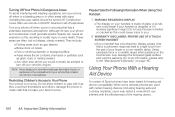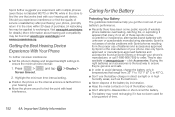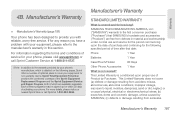Samsung SPH-M580 Support Question
Find answers below for this question about Samsung SPH-M580.Need a Samsung SPH-M580 manual? We have 2 online manuals for this item!
Question posted by ecepeshel on October 15th, 2014
Samsung Sph-m580 Problems When Turning On?
Current Answers
Answer #1: Posted by BusterDoogen on October 15th, 2014 7:07 PM
- Go here for the process to reset.
I hope this is helpful to you!
Please respond to my effort to provide you with the best possible solution by using the "Acceptable Solution" and/or the "Helpful" buttons when the answer has proven to be helpful. Please feel free to submit further info for your question, if a solution was not provided. I appreciate the opportunity to serve you!
Related Samsung SPH-M580 Manual Pages
Samsung Knowledge Base Results
We have determined that the information below may contain an answer to this question. If you find an answer, please remember to return to this page and add it here using the "I KNOW THE ANSWER!" button above. It's that easy to earn points!-
General Support
...Time On My Virgin Mobile SPH-M310 (Slash)? How Do I Create And Delete Alarms On My Virgin Mobile SPH-M310 (Slash)? How Do I Turn Off Message Alerts While My Virgin Mobile SPH-M310 (Slash) ... Mobile SPH-M310 (Slash)? Can I Use My Virgin Mobile Phone As A Modem Or Transfer Data Between It And My Computer? Does My Virgin Mobile SPH-M310 (Slash) Support The Use Of MP3s? Virgin Mobile SPH... -
General Support
... the handset. SPP Serial Port Profile emulates a serial cable to a connected device. The SPH-M550 (Exclaim) handset supports the following website: (Due to possible URL changes ...;profiles". BPP Basic Printing Profile functions as a connection to a printer from the mobile phone such as "Bluetooth Stereo Profile", allows stereo quality audio to be made available... -
General Support
... by pressing a button on this page to the hands-free headset or device. The SPH-M630 (HighNote) supports the following website: (Due to possible URL changes please... laptop, by using the volume key on the side of the phone. You can increase or decrease the volume by connecting through a mobile phone, wirelessly. HFP 1.5 is accessing the Internet, from the handset....
Similar Questions
Whenever i try to on my wifi in my Samsung A8 mobile phone , its not getting on. I approached Samsun...
Hello, I rooted my Samsung SPH-M580 about 6 months ago. It worked OK, but had minor issues. Today I...