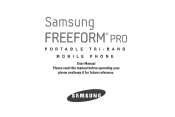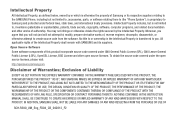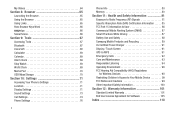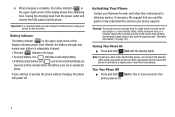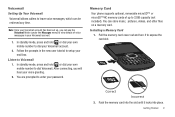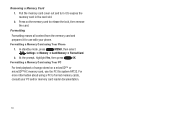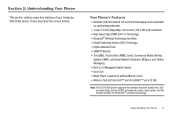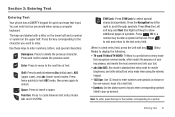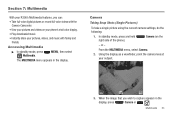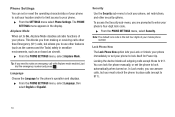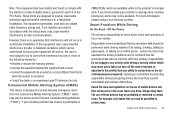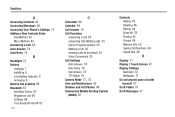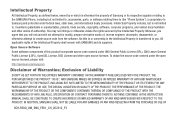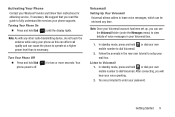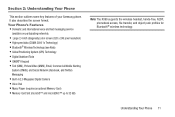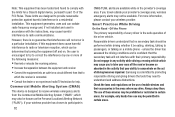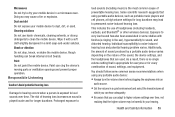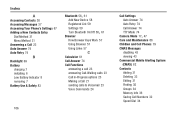Samsung SCH-R390 Support Question
Find answers below for this question about Samsung SCH-R390.Need a Samsung SCH-R390 manual? We have 2 online manuals for this item!
Current Answers
Answer #1: Posted by freginold on October 29th, 2015 5:52 PM
Hello, to turn your phone on, hold down the End button until it starts to load. To see the location of the End button, refer to the picture on page 12 of the user manual.
Related Samsung SCH-R390 Manual Pages
Samsung Knowledge Base Results
We have determined that the information below may contain an answer to this question. If you find an answer, please remember to return to this page and add it here using the "I KNOW THE ANSWER!" button above. It's that easy to earn points!-
General Support
... anticipated questions about the upgrade Is The Upgrade For My SCH-i760 Windows Mobile 6 To Windows Mobile 6.1 Free Of Charge? USB connections should be unchecked in Windows Mobile Device Center to type in the command circled in this BD14 update for the SCH-i760 which is turned on the Finish to be found in red. If... -
General Support
... for Mobile Devices How Do I Install Windows Mobile Device Center For My Windows Mobile Device? Daylight Savings Time Patch for the SCH-I760 handset. FAQ Listing By Category Specifications Using The Phone Display Sounds... Connection On My SCH-I760 Phone? Do I Turn Wi-Fi On/Off On My SCH-I760 Phone? How Do I Use Them On My SCH-I760? Why Does Tapping The Screen On My SCH-I760 With The ... -
General Support
...+ file types Remove the memory card from the handset or turn off the handset while data is being accessed or transferred. The SCH-U540 handset features several different methods, listed below : Highlight,...using the navigation keys Press the OK button to confirm moving the Song or Album to the phone memory Note: MP3 files MUST be located in loss of Windows Media™ Player 10:...
Similar Questions
How To Insert Simcard In Samsung Mobile Model Sch-m828c
(Posted by golfeCJ2 10 years ago)
How Do I Unlock My Sim On Samsung 4g Lte Mobile Hotspot Sch-lc11
(Posted by gabrobarbe 10 years ago)