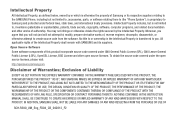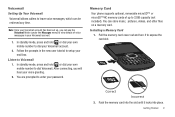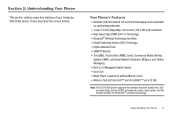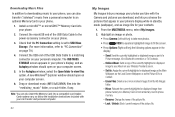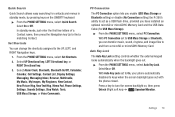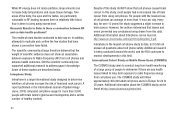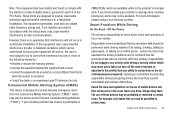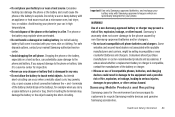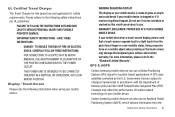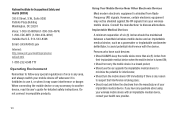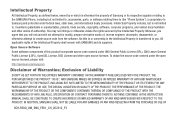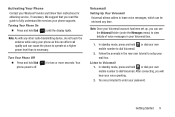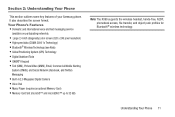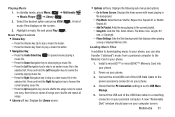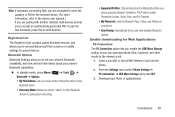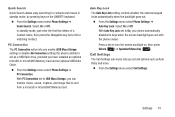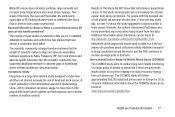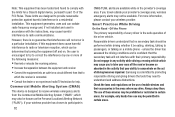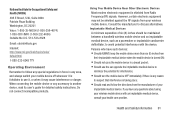Samsung SCH-R390 Support Question
Find answers below for this question about Samsung SCH-R390.Need a Samsung SCH-R390 manual? We have 2 online manuals for this item!
Question posted by mavefw on September 4th, 2014
How To Connect My Sch-r390 Phone To My Pc
The person who posted this question about this Samsung product did not include a detailed explanation. Please use the "Request More Information" button to the right if more details would help you to answer this question.
Current Answers
Related Samsung SCH-R390 Manual Pages
Samsung Knowledge Base Results
We have determined that the information below may contain an answer to this question. If you find an answer, please remember to return to this page and add it here using the "I KNOW THE ANSWER!" button above. It's that easy to earn points!-
General Support
..., and sounds. It also lets you to have an active internet connection at your mobile phone. PC Sync (Synchronize) Allows you copy and move messages between MS Outlook and your PC. Outlook® Not all applications within PC Studio are using the PC Sync feature to the Mobile Phone Accessories site. To use with the S GH-A867 (Eternity) ONLY... -
General Support
... the Welcome window appears, click the Start button. System Requirements: The system requirements for connectivity between your phone and your phone and a desktop computer. Multimedia Player (Play Allows you copy and move information between your phone and your mobile phone, PC, or CD and create a new one at the initial launch, as photos, movies, sounds... -
General Support
...a few. What Bluetooth Profiles Are Supported On My SCH-I910 (Omnia) Phone? AVRCP Audio/Video Remote Control Profile provides a standard ...connecting a PC or PDA to search for easy control of this page to a network through a network access point. This profile is accessing the Internet, from their handset to and from the media source to include common features from any mobile phone...
Similar Questions
Is It Possible To Block A Number On My Samsung Sch-r390 Phone?
(Posted by drfite1969 7 years ago)
How To Transfer Contacts From Samsung Sch-r390 To Pc
(Posted by Owlerbant 9 years ago)
How Do I Connect My Metro Phone Model Sch R380 To My Pc What Do I Need To
download
download
(Posted by juda 10 years ago)
I Cannot Connect Samsung S3310 Phone To Pc Please Suggest Me Way
phone
phone
(Posted by awadheshbhadouria 12 years ago)