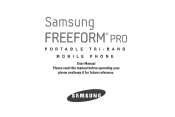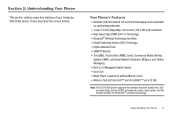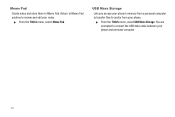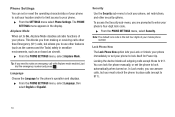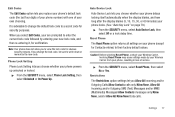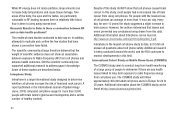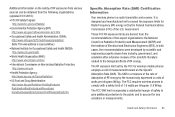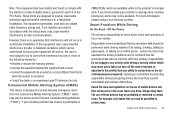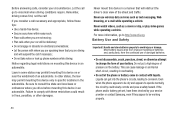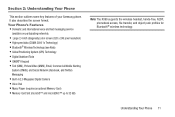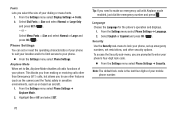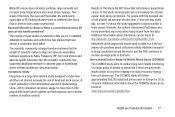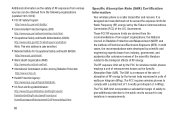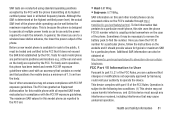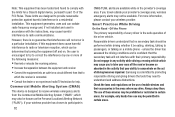Samsung SCH-R390 Support Question
Find answers below for this question about Samsung SCH-R390.Need a Samsung SCH-R390 manual? We have 2 online manuals for this item!
Question posted by Owlerbant on May 26th, 2014
How To Transfer Contacts From Samsung Sch-r390 To Pc
The person who posted this question about this Samsung product did not include a detailed explanation. Please use the "Request More Information" button to the right if more details would help you to answer this question.
Current Answers
Related Samsung SCH-R390 Manual Pages
Samsung Knowledge Base Results
We have determined that the information below may contain an answer to this question. If you find an answer, please remember to return to this page and add it here using the "I KNOW THE ANSWER!" button above. It's that easy to earn points!-
General Support
...PC. Please contact your PC or laptop manufacturer for transferring pictures to the My Pictures folder. SCH-I760 Picture Transfer...click on My Windows Mobile-Based Device Double-click...Transfer Pictures From My SCH-I760 Phone To My Computer? For detailed instructions, click on Paste How Do I Transfer Pictures From My SCH-i760 Phone To My Computer? MMC readers are available for transferring... -
General Support
...Verizon Online Album. Please contact your PC's operating system. The SCH-U750 (Alias 2) handset features four different methods to transfer pictures from the handset directly to a PC. Memory Card Reader. How Do I Transfer Pictures or Videos Between My SCH-U750 (Alias 2) Phone And My Computer? How Do I Transfer Pictures or Videos Between My SCH-U750 (Alias 2) Phone And My Computer... -
General Support
...transfer MP3 Files to create the accessible download folders (My_Music, My_Images, My_Videos). Please Note: The Generic CDMA SCH-R350 (Freeform) does not necessarily support all features of a particular file format nor all memory cards out of reach of the USB cable to Play the MP3 file Please contact...CABLE DURING THE FILE TRANSFER To transfer MP3 files directly from a PC to play some ...
Similar Questions
Help Somehow My Samsung Sch-r390 Got Stuck In Silent Mode Can Not Get It Off Can
help my samsung sch-r390 phone some how ended up in silent mode have tried everything to get it out ...
help my samsung sch-r390 phone some how ended up in silent mode have tried everything to get it out ...
(Posted by thadiousesmommy 9 years ago)
How To Transfer Contacts From A Pc To A Samsung R375c
(Posted by rsanka 9 years ago)