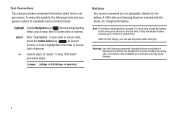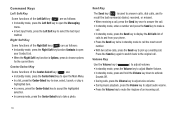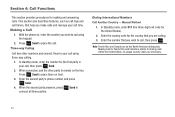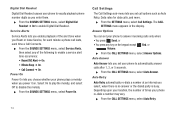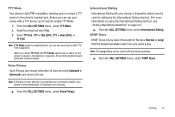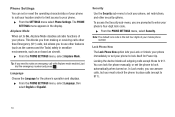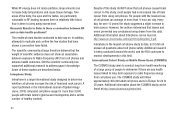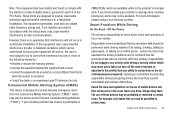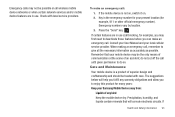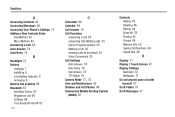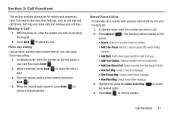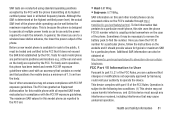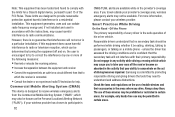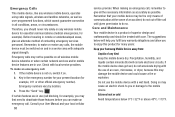Samsung SCH-R390 Support Question
Find answers below for this question about Samsung SCH-R390.Need a Samsung SCH-R390 manual? We have 2 online manuals for this item!
Question posted by thadiousesmommy on August 7th, 2014
Help Somehow My Samsung Sch-r390 Got Stuck In Silent Mode Can Not Get It Off Can
help my samsung sch-r390 phone some how ended up in silent mode have tried everything to get it out of silent mode nothing working cant make any outgoing calls and cant answer any incoming calls cause noone can hear me talk into the phone
Current Answers
Answer #1: Posted by TechSupport101 on August 7th, 2014 5:38 AM
Hi. If none of this http://wiki.answers.com/Q/How_do_you_remove_the_silent_mode_from_your_samsung_messenger_phone will work, then the User Manual here http://www.helpowl.com/manuals/Samsung/SCHR390/172600 should be able to. It should be able to walk you through various profiles available on your device model.
Related Samsung SCH-R390 Manual Pages
Samsung Knowledge Base Results
We have determined that the information below may contain an answer to this question. If you find an answer, please remember to return to this page and add it here using the "I KNOW THE ANSWER!" button above. It's that easy to earn points!-
General Support
... I Adjust The Ringer Volume On My SCH-I760? How Do I Make A 3-Way Call, Or Conference Call On My Phone? Can I Set An Audible Message Alert For Missed Calls Or Voice Mails On My SCH-I760? Can I Change The Startup Greeting On My SCH-I760? How Do I Place My SCH-I760 In Silent / Vibrate Mode? How Do I Disable Or Change The... -
General Support
... down too long when making, ending, or answering a call . Do not hold BASIC OPERATIONS Headset On/Off What You Do You Hear You See on Press and for 3 to 8 hours of talk-time* 3 seconds standby mode starts) Standby 6 Waiting for the first time. operating range is compatible with the Bluetooth 1 ( see Fig. 3). Samsung WEP150 work with laptops, PCs... -
General Support
.../Available Minutes On My Generic CDMA SCH-R810 (Finesse) Phone? Does My Generic CDMA SCH-R810 (Finesse) Phone Support Email? How Do I Set An Audible Message Alert For Missed Calls Or Voice Mails On My Generic CDMA SCH-R810 (Finesse) Phone? How Do I Restrict Incoming Or Outgoing Calls On My Generic CDMA SCH-R810 (Finesse) Phone? How Do I Format The Storage Card...
Similar Questions
I Can Hear My Convoy Phone Ring When Making Outgoing Calls
(Posted by wendelldavis 9 years ago)
Not Reading Sd Card In My Freeform Sch R390
(Posted by Anonymous-132769 10 years ago)
My Samsung Omnia Sgh-i900 Got Stuck On The Align Screen And Won't Move.
what to do if the phone got stuck on the align screen
what to do if the phone got stuck on the align screen
(Posted by basilngqina 12 years ago)