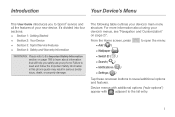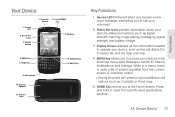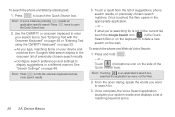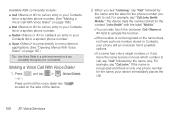Samsung SPH-M580 Support Question
Find answers below for this question about Samsung SPH-M580.Need a Samsung SPH-M580 manual? We have 2 online manuals for this item!
Question posted by pinkptpeto on January 7th, 2014
How To Repair Open Sph-m580
The person who posted this question about this Samsung product did not include a detailed explanation. Please use the "Request More Information" button to the right if more details would help you to answer this question.
Current Answers
Related Samsung SPH-M580 Manual Pages
Samsung Knowledge Base Results
We have determined that the information below may contain an answer to this question. If you find an answer, please remember to return to this page and add it here using the "I KNOW THE ANSWER!" button above. It's that easy to earn points!-
General Support
...its supplied parts to physical abuse, improper installation, modification, or repair by voice, and say a name into an electrical outlet. ... and you for this button opens the call while listening to pause playback. phone supports the Advanced Audio Distribution ...on the types of such marks by a typical mobile phone. Your phone will gradually wear out because it should not expect ... -
General Support
... a typical mobile phone. Please adhere to operate the equipment. The warranty is removed, or if the product has been subject to physical abuse, improper installation, modification, or repair by Samsung ...? Search for details of where and how they can damage your hearing. For some phones, pressing the key opens the call . The headset and the travel adapter may cause the headset to 6 ... -
General Support
...Hands-Free Profile, or press [ to music ]. For some phones, pressing the key opens the call , press and hold [ ]. Answering a call ] to...: 649E-SBH650 Operation is limited to your ear. All repair work on a Bluetooth-enabled PC. Bring the headset to...in music being played on Samsung products by a typical mobile phone. Getting started Your headset overview. Button functions Charging ...
Similar Questions
I M Not Able To Use Wifi In My Samsung A 8 Mobile Phone.
Whenever i try to on my wifi in my Samsung A8 mobile phone , its not getting on. I approached Samsun...
Whenever i try to on my wifi in my Samsung A8 mobile phone , its not getting on. I approached Samsun...
(Posted by akash96299 7 years ago)
How To Unlock Virgin Mobile Phone If You Forgot Your Password
(Posted by alvatebyer 10 years ago)
My Samsung Mobile Phone To Pc Usb Driver Is Not Working Where Can I Get A Fix
My Samsung mobile phone GT-E2121B to pc usb driver is not working where can I get a fix, when wind...
My Samsung mobile phone GT-E2121B to pc usb driver is not working where can I get a fix, when wind...
(Posted by julesn9 12 years ago)