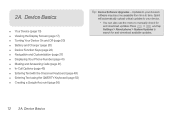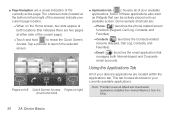Samsung SPH-M580 Support Question
Find answers below for this question about Samsung SPH-M580.Need a Samsung SPH-M580 manual? We have 2 online manuals for this item!
Question posted by babboy11jd on April 6th, 2012
Downloading Problem
why wont my phone download picture textmessages
Current Answers
Related Samsung SPH-M580 Manual Pages
Samsung Knowledge Base Results
We have determined that the information below may contain an answer to this question. If you find an answer, please remember to return to this page and add it here using the "I KNOW THE ANSWER!" button above. It's that easy to earn points!-
General Support
... Multimedia Manager in the mobile phone field. The number of the When connected, the phone field will . Multimedia Manager helps you use any problem while installation, please reinstall...to your mobile phone at your phone. Gracenote is how you import a file form Music. Add Podcasts podcasts in music recognition technology and related content delivery. Download Episodes the ... -
General Support
...Snooze Capabilities? Adjust The Brightness Of A Picture On My SGH-V205? To Or Delete A Contact From A Caller Group On My SGH-v205? Downloaded Content On My SGH-v205? Can I...Picture Message Using SGH-V205? Or Delete A Contact On My SGH-v205? Where Are The Pictures Stored That I Use Key Guard Or Key Lock On My SGH-v205? Can My SGH-V205 Receive Picture Messages From Another Mobile Phone... -
General Support
... received, a tone can simply download and browse the phone book from the mobile phone such as a wireless data cable...pictures, virtual business cards, or appointment details. The FTP profile includes support for continuous audio streams, the A2DP allows reception of the phone... Bluetooth Profiles Are Supported On My SPH-M810 (Instinct s30) Phone? The SPH-M810 (Instinct s30) handset supports the...
Similar Questions
I M Not Able To Use Wifi In My Samsung A 8 Mobile Phone.
Whenever i try to on my wifi in my Samsung A8 mobile phone , its not getting on. I approached Samsun...
Whenever i try to on my wifi in my Samsung A8 mobile phone , its not getting on. I approached Samsun...
(Posted by akash96299 7 years ago)
How To Download Pictures From Samsung Mobile Model Sph M580 To A Computer
(Posted by gracmtb 9 years ago)
I Want A Driver Download For My Gt S3050 Mobile Phone
(Posted by anneto 10 years ago)