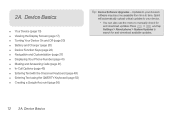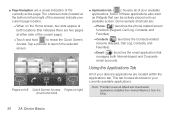Samsung SPH-M580 Support Question
Find answers below for this question about Samsung SPH-M580.Need a Samsung SPH-M580 manual? We have 2 online manuals for this item!
Question posted by gluc on July 15th, 2013
How To Download Movies
what is the format for downloaded movies on sph-m580
Current Answers
Related Samsung SPH-M580 Manual Pages
Samsung Knowledge Base Results
We have determined that the information below may contain an answer to this question. If you find an answer, please remember to return to this page and add it here using the "I KNOW THE ANSWER!" button above. It's that easy to earn points!-
General Support
... phone Phone Movie Converter Movie files can use Multimedia Manager to create your mobile phone. File size settings : Select size and name of a file at the centre in the mobile phone and click You can be activated. Movie maker Choose movie style: Select a movie style at the first step of the Create movie Setup movie: Select purpose, resolution, and format of a file in the mobile phone... -
General Support
... between your phone and your mobile phone, PC, or CD and create a new one at the initial launch, as follows. PC Studio is required and should any of the application and promptly install before use PC Studio multimedia functions such as photos, movies, sounds and text. version 9.0 or higher is available for download via the... -
General Support
What Video / Image File Formats Are Supported On My Trumpet Mobile Phone? General Information regarding your Trumpet Mobile handset see the Handy Resources section below, or What Video / Image File Formats Are Supported On My Trumpet Mobile Phone?
Similar Questions
Boost Mobile Phone Sph-m260 How To Delete Text Messages
(Posted by 7TOSdjn9 9 years ago)
Samsung Boost Mobile Model Sph-m580 How To Unlock Phone
(Posted by Hatsikmarc 10 years ago)