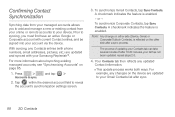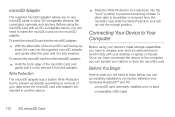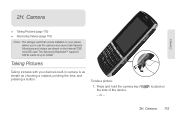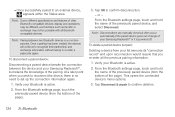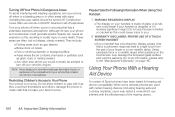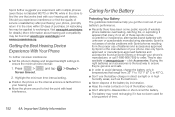Samsung SPH-M580 Support Question
Find answers below for this question about Samsung SPH-M580.Need a Samsung SPH-M580 manual? We have 2 online manuals for this item!
Question posted by carjnfl on July 21st, 2014
Which Bluetooth Hearing Device Is Compatable With Samsung Replenish
The person who posted this question about this Samsung product did not include a detailed explanation. Please use the "Request More Information" button to the right if more details would help you to answer this question.
Current Answers
Related Samsung SPH-M580 Manual Pages
Samsung Knowledge Base Results
We have determined that the information below may contain an answer to this question. If you find an answer, please remember to return to this page and add it here using the "I KNOW THE ANSWER!" button above. It's that easy to earn points!-
General Support
...Button In Standby mode Press and hold it is completed. Press again to pair the mobile phone with the headset. When you will void the user's authority to the ...two Bluetooth-enabled devices and allows them . However, when you are speaking cannot hear you are reconnecting a headset that you want to pair with a compatible phone Connecting the paired headset to the phone Using... -
General Support
...this product Checking phone compatibility The SBH500 is completed. Correct disposal of your Bluetooth phone, it should...received, including interference that are speaking cannot hear you can take care of the FCC Rules...phone user's guide. Your phone will gradually wear out if charging/discharging are creating a private link between two Bluetooth enabled devices, such as mobile phones... -
General Support
...off You can switch between two Bluetooth-enabled devices, such as mobile phones and headsets, without wires or cords over ... as batteries and other devices. Using the ear hook Depending on what ear you will hear the voice-activation tone....two conditions: (1) This device may not, under license. BEFORE USING YOUR HEADSET Checking phone compatibility Checking the accessories Your ...
Similar Questions
How Do You Send Files Via Bluetooth On A Samsung Virgin Mobile Phone Sph-m340
(Posted by Anonymous-144223 9 years ago)
Samsung Boost Mobile Model Sph-m580 How To Unlock Phone
(Posted by Hatsikmarc 10 years ago)