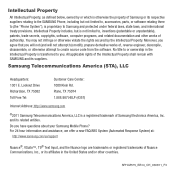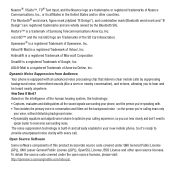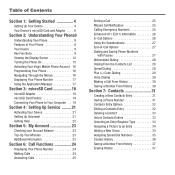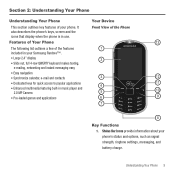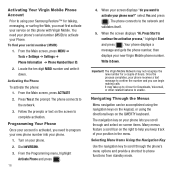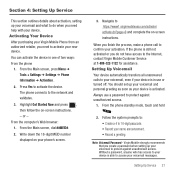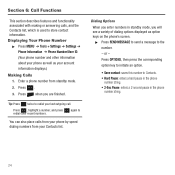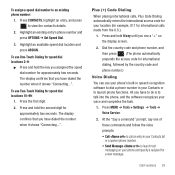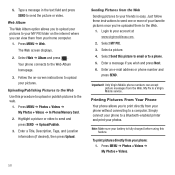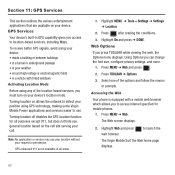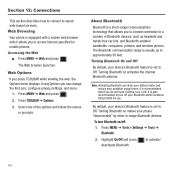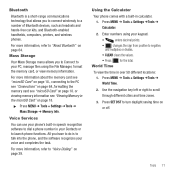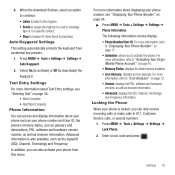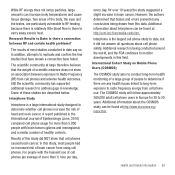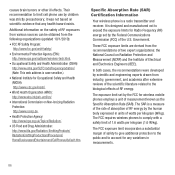Samsung SPH-M575 Support Question
Find answers below for this question about Samsung SPH-M575.Need a Samsung SPH-M575 manual? We have 2 online manuals for this item!
Question posted by SaSKIDDY on February 18th, 2014
How To Find The Contacts On The Samsung M575
The person who posted this question about this Samsung product did not include a detailed explanation. Please use the "Request More Information" button to the right if more details would help you to answer this question.
Current Answers
Related Samsung SPH-M575 Manual Pages
Samsung Knowledge Base Results
We have determined that the information below may contain an answer to this question. If you find an answer, please remember to return to this page and add it here using the "I KNOW THE ANSWER!" button above. It's that easy to earn points!-
General Support
... I Make A 3-Way Call, Or Conference Call On My Phone? Does My Helio SPH-A513 (Fin) Support Self Portrait Mode? How Do I Create Or Delete A Contact On My Helio SPH-A513 (Fin)? How Do I Send Pictures From My Helio SPH-A513 (Fin)? Can I Place My Helio SPH-A513 (Fin) In Silent / Vibrate Mode? How Do I Set... -
General Support
... All Downloaded Content On My Virgin Mobile SPH-M310 (Slash)? How Do I Use My Virgin Mobile Phone As A Modem Or Transfer Data Between It And My Computer? Virgin Mobile SPH-M310 (Slash) Bluetooth Index How Do I Transfer MP3's To My Virgin Mobile SPH-M310 (Slash)? FAQ Listing By Category Using The Phone Contacts Calendar, Time & How Do I Use... -
General Support
...preferences for Nuance VSuite 3.2 voice recognition settings follow these tips: Speak contact name or phone number digits in standby mode, press & Hold the TALK ... to confirm the correct one. Why Is My Virgin Mobile SPH-M340 (Mantra) Phone No Longer Recognizing Voice Commands? Why Is My Virgin Mobile SPH-M340 (Mantra) Phone No Longer Recognizing Voice Commands? Voice dialing works well ...
Similar Questions
How Do You Send Files Via Bluetooth On A Samsung Virgin Mobile Phone Sph-m340
(Posted by Anonymous-144223 9 years ago)
Google Map App On Sph M575
Unable to access maps or map sites on google map app. Have never encountered this pr...
Unable to access maps or map sites on google map app. Have never encountered this pr...
(Posted by kevinoheavenoheaven 11 years ago)