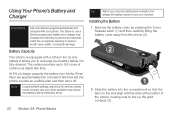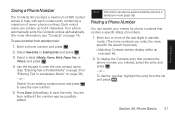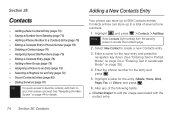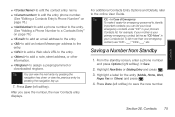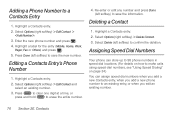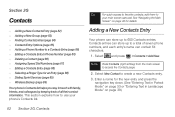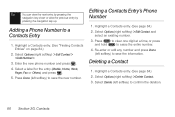Samsung SPH-M540 Support Question
Find answers below for this question about Samsung SPH-M540.Need a Samsung SPH-M540 manual? We have 4 online manuals for this item!
Question posted by oldboy37 on September 8th, 2011
How Do I Delete Recent Contacts From My Samsung Sgh-a487
The person who posted this question about this Samsung product did not include a detailed explanation. Please use the "Request More Information" button to the right if more details would help you to answer this question.
Current Answers
Related Samsung SPH-M540 Manual Pages
Samsung Knowledge Base Results
We have determined that the information below may contain an answer to this question. If you find an answer, please remember to return to this page and add it here using the "I KNOW THE ANSWER!" button above. It's that easy to earn points!-
General Support
... I Transfer Pictures or Videos Between My SCH-I910 (Omnia) Phone And My Computer? Does My SCH-I910 (Omnia) Phone Support Self Portrait Mode? How Do I Create Or Delete A Contact On My SCH-I910 (Omnia) Phone? How Do I Assign A Ringtone To A Contact On My SCH-I910 (Omnia) Phone? Will The Network Automatically Update The Time On My SCH... -
General Support
... My SGH-C207? Does The Time On My SGH-C207 Mobile Phone Update Automatically? Does My SGH-C207 Have A User Configurable Email Client? Do I Receive Text Or Voice Messages. How Do I Reset Phone Is ... On My SGH-C207? Does My SGH-C207 Support Self Portrait Mode? I Play Games On My SGH-C207? And Delete Alarms On My SGH-C207? Listing By Category Using The Phone Contact, Phonebook MP3s... -
General Support
details on how to create and delete alarms from your phone. 2009 SGH-T749 Highlight SGH-T119 SGH-T929 Memoir SGH-T459 Gravity SGH-T919 Behold SGH-T109 How Do I Create And Delete Alarms On My T-Mobile Phone? How Do I Create And Delete Alarms On My T-Mobile Phone?
Similar Questions
Boost: How Do I Insert Or Remove The Chip On My Boost Mobile Sph-m540 (rant)
phone?
phone?
(Posted by pipetkov 9 years ago)
How To Delete Recent Contacts From From Message List On Samsung A847
(Posted by Anonymous-135337 10 years ago)
How Can I Insert Or Remove The Sim Card From My Sph-540 (rant) Phone
(Posted by MCHadrmo 10 years ago)
How Do You Delete Recent Contacts In Your Text History On Samsung Strive Sgh
a687
a687
(Posted by biploTesse 10 years ago)
How Do I Change The Font For My Text Messages Received On My Sgh-a927
(Posted by lmaurer 12 years ago)