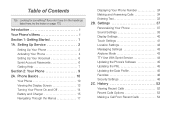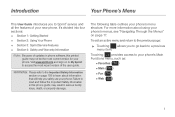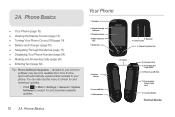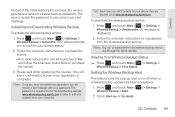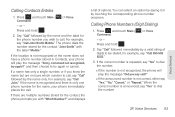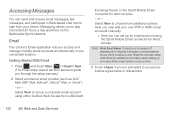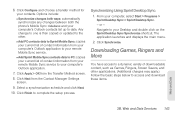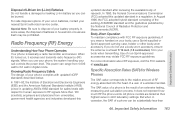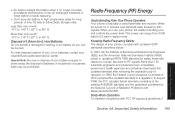Samsung SPH-M350 Support Question
Find answers below for this question about Samsung SPH-M350.Need a Samsung SPH-M350 manual? We have 4 online manuals for this item!
Question posted by aireonalou on June 21st, 2012
Why Did My Phone Loose Service After I Updated It?
my phone lost servise after i updated the firmware, why?
Current Answers
Related Samsung SPH-M350 Manual Pages
Samsung Knowledge Base Results
We have determined that the information below may contain an answer to this question. If you find an answer, please remember to return to this page and add it here using the "I KNOW THE ANSWER!" button above. It's that easy to earn points!-
General Support
...Services? What Items Come With My SPH-A880 My SPH-A880 (MM-A880) Phone Have A Speakerphone And How Do I Use Do I Use My SPH-a460, SPH-a500, SPH-a600, SPH-a620, SPH-a660, SPH-a680, SPH-a700, SPH-a740, SPH-a760, SPH-a790, SPH-a800, SPH-a820, SPH-a840 or SPH...Delete A Contact On My SPH-A880 (MM-A880)? Will The Network Automatically Update The Time On My SPH-A880 The Alarm On My SPH-A880 (MM-A880) ... -
General Support
... Bluetooth 2: Today 3: Scheduler 4: Task List 5: Countdown 6: Memo Pad 7: World Time 1: DST Setting 8: Update Phone 1: Update Firmware 2: Update PRL 9: Alarm Clock 1: Alarm #1 2: Alarm #2 3: Alarm #3 0: Calculator 1: On/Off 2: Visibility ...DEMO by clicking on the SPH-M220 click here . View - Voice Kit 1: Voice Service 1: Send Message 1: Text Message 2: VoiceSMS 2: Text Message 3: VoiceSMS 4: IM &... -
General Support
...Tree (Collapsed) SPH-M900 (Moment) Menu Tree Click here to display the following options: 1: Show dialpad 2: Add call 3: End call volume for devices 5: 5: Mobile networks 1: ... dictionary About phone 1: System Updates 1: Update Firmware 2: Update Profile 3: Update PRL 2: Status 3: Legal information 1: Open source licenses 2: Google legal 4: System Tutorial 5: Model number 6: Firmware version 7: ...
Similar Questions
Samsung Boost Mobile Model Sph-m580 How To Unlock Phone
(Posted by Hatsikmarc 10 years ago)
Samsung Galaxy Sch-m828c Phone How To Update Firmware
(Posted by totriger 10 years ago)