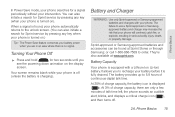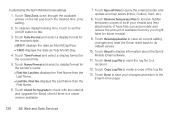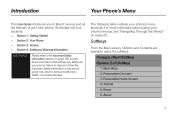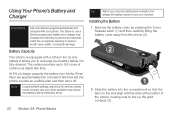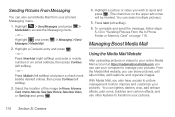Samsung SPH-M350 Support Question
Find answers below for this question about Samsung SPH-M350.Need a Samsung SPH-M350 manual? We have 4 online manuals for this item!
Question posted by tekaylak on December 2nd, 2013
How To Reset A Samsung Boost Mobile Model Sph-m350
The person who posted this question about this Samsung product did not include a detailed explanation. Please use the "Request More Information" button to the right if more details would help you to answer this question.
Current Answers
Related Samsung SPH-M350 Manual Pages
Samsung Knowledge Base Results
We have determined that the information below may contain an answer to this question. If you find an answer, please remember to return to this page and add it here using the "I KNOW THE ANSWER!" button above. It's that easy to earn points!-
General Support
What Is World Time And How Do I Use It On My Trumpet Mobile Phone? SPH-a420 details on how to utilze the World Time feature, if available, on your Trumpet Mobile handset. What Is World Time And How Do I Use It On My Trumpet Mobile Phone? -
General Support
details on how to customize the default settings for the shortcut keys on your Trumpet Mobile handset. SPH-a640 Can I Customize The Default Shortcut Keys On My Trumpet Mobile Phone? Can I Customize The Default Shortcut Keys On My Trumpet Mobile Phone? -
General Support
How Do I Disable Or Change The Camcorder Sounds On My Trumpet Mobile Phone? How Do I Disable Or Change The Camcorder Sounds On My Trumpet Mobile Phone? details on how to disable or change the camcorder sounds on your Trumpet Mobile handset see the Handy Resources section below, or SPH-a420 SPH-a580 SPH-a640 General Information regarding your Trumpet Mobile handset.
Similar Questions
Boost Mobile Model Sph M350 Samsung How To Unlock If Forgot Password
(Posted by revmarcel 10 years ago)