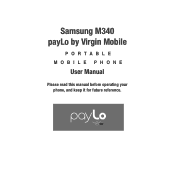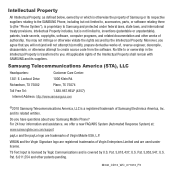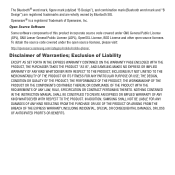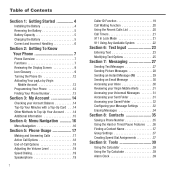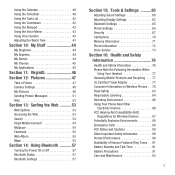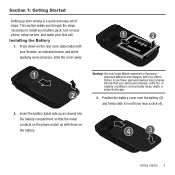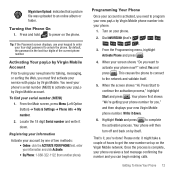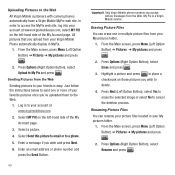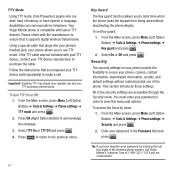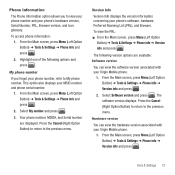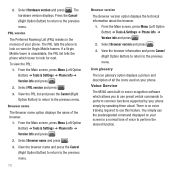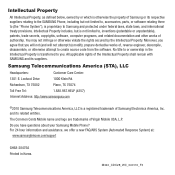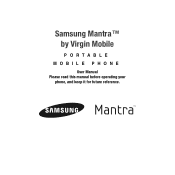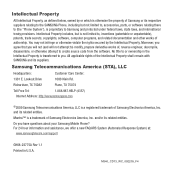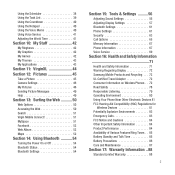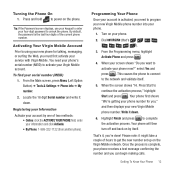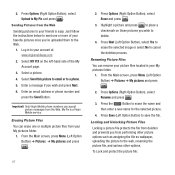Samsung SPH-M340 Support Question
Find answers below for this question about Samsung SPH-M340.Need a Samsung SPH-M340 manual? We have 5 online manuals for this item!
Question posted by jazzpito on May 22nd, 2020
Tengo Un Samsung Mantra Soy M340 De Virgin Mobile
Current Answers
Answer #1: Posted by hzplj9 on May 22nd, 2020 1:12 PM
Este video de YouTube explica cómo desbloquear cualquier teléfono Samsung.
www.youtube.com/watch?v=TFd177nG85o
However it is in English. Sorry. Hope that helps.
Sin embargo está en inglés. Lo siento.
Espero que ayude.
Related Samsung SPH-M340 Manual Pages
Samsung Knowledge Base Results
We have determined that the information below may contain an answer to this question. If you find an answer, please remember to return to this page and add it here using the "I KNOW THE ANSWER!" button above. It's that easy to earn points!-
General Support
... My Virgin Mobile SPH-M310 (Slash) Phone? What Items Come With My Virgin Mobile SPH-M310 (Slash)? Do I Check The Amount Of Used / Available Minutes On My Virgin Mobile SPH-M310 (Slash)? How Do I Check The Hardware / Software Version On My Virgin Mobile SPH-M310 (Slash)? How Do I Delete All Of My Personal Information From My Virgin Mobile SPH-M310 (Slash)? Does My Virgin Mobile SPH-M310... -
General Support
... assistance. Service Provider Contact Information The Virgin Mobile SPH-M340 (Mantra) features both a Wallpaper and Screen Saver. How Do I Change The Wallpaper (Screen Saver) On My Virgin Mobile SPH-M340 (Mantra) Phone? The Wallpaper is displayed based on a PC. How Do I Change The Wallpaper (Screen Saver) On My Virgin Mobile SPH-M340 (Mantra) Phone? The Screen Saver is the ... -
General Support
... turned on customer usage variables. What Are The Expected Standby And Talk Times For The Batteries On My Virgin Mobile SPH-M340 (Mantra) Phone? x 0.69 in . What Are The Expected Standby And Talk Times For The Batteries On My Virgin Handset Size / Weight Standard Size: 3.8 in . Some variables that may affect battery life are a realistic average maximum...
Similar Questions
How Can I Unlock A Phone