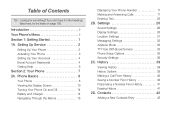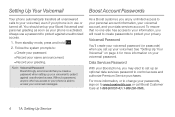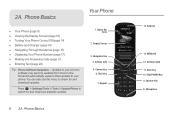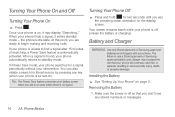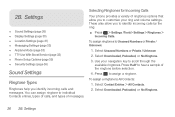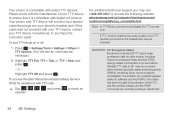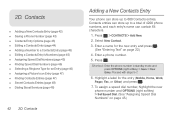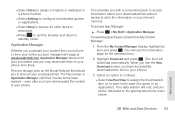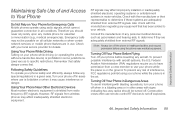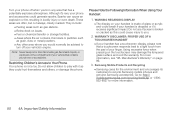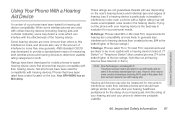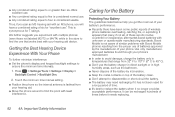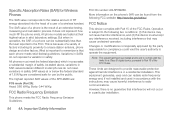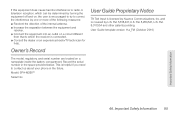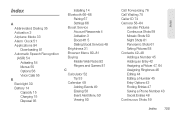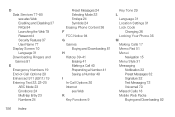Samsung SPH-M260 Support Question
Find answers below for this question about Samsung SPH-M260.Need a Samsung SPH-M260 manual? We have 2 online manuals for this item!
Question posted by kcceBenjam on March 29th, 2014
How To Put Boost Sph-m260 Into Download Mode
The person who posted this question about this Samsung product did not include a detailed explanation. Please use the "Request More Information" button to the right if more details would help you to answer this question.
Current Answers
Related Samsung SPH-M260 Manual Pages
Samsung Knowledge Base Results
We have determined that the information below may contain an answer to this question. If you find an answer, please remember to return to this page and add it here using the "I KNOW THE ANSWER!" button above. It's that easy to earn points!-
General Support
...battery for fast and easy downloads of all open programs on this IJ2 update for the SGH-i637 Microsoft Windows Phone (Mobile) 6.5 w/AKU 0.27 Internet Explorer Mobile 6 Windows Market Place for .... Click the Start to update the handset. Occasionally, the drivers may briefly display "Download Mode" before continuing. Yes. If you to see the section "Additional Troubleshooting Steps" for... -
General Support
... I Obtain The Windows Mobile 6.1 Update For My SGH-i617 And What Are The Required Steps To Update It On Windows XP? Please close all downloading procedures are nearly finished. On the computer, double-click on the phone: The Downloader Tool's Welcome window should then be rolled into download mode. Select Done... -
General Support
... the caution notice, insert the checkmark, and click review the following Do I Install Windows Mobile Device Center For My Windows Mobile Device? The download process will proceed through several different phases. This is to place the handset into download mode. The phone will be displayed on -screen prompts to the computer using the included USB cable...
Similar Questions
How To Unlock Samsung Boost Mobile Sph-m260 Model
how to unlock Samsung boost mobile sph-m260 model
how to unlock Samsung boost mobile sph-m260 model
(Posted by dongarirajesh 8 years ago)
Boost Mobile Phone Sph-m260 How To Delete Text Messages
(Posted by 7TOSdjn9 9 years ago)
Boost Mobile Phone
I have a boost mobile flip phone. I can't send messages, turn it off, Iight can't really do anything...
I have a boost mobile flip phone. I can't send messages, turn it off, Iight can't really do anything...
(Posted by Jessikuhrenee 10 years ago)