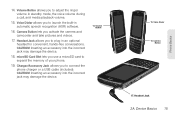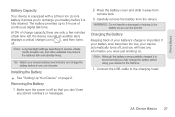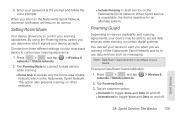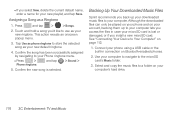Samsung SPH-M580 Support Question
Find answers below for this question about Samsung SPH-M580.Need a Samsung SPH-M580 manual? We have 2 online manuals for this item!
Question posted by kmbhemu on January 29th, 2014
Sph-m580 Download Mode Cant Connect To Pc
The person who posted this question about this Samsung product did not include a detailed explanation. Please use the "Request More Information" button to the right if more details would help you to answer this question.
Current Answers
Related Samsung SPH-M580 Manual Pages
Samsung Knowledge Base Results
We have determined that the information below may contain an answer to this question. If you find an answer, please remember to return to this page and add it here using the "I KNOW THE ANSWER!" button above. It's that easy to earn points!-
General Support
... PC: Save to PC the path to Phone Connect in the right pane. Mobile Multimedia Manager can modify various media files imported from your will . Connect Phone View Phone Transfer to save them in MTP mode. phone must be downloaded from the Echo: Echo menu on the phone. The driver is a multimedia file management tool provided by individuals or companies for MTP-mode connection... -
General Support
...Fun & Business & Converter Calculator in Mobile Phone as addition, subtraction, multiplication, and division Memo book...8226; 65K colour ensures bright and vivid images, with no downloading or cost. • FM radio channel hot key gives instant... Mode Messaging Predictive Text Input T9 Cell broadcast SMS Connectivity PC Sync Application SAMSUNG PC Studio Memory User Memory 500KB Phone book... -
General Support
... phone's contents Copy the desired file Paste the file in standby mode, connect the USB data cable to the Samsung handset follow the steps below : While in a PC destination To download the PC ...prevent some purchased or subscription content. Music (4) Navigate to actually download or transfer MP3's. Helio Drift (SPH-A503) Media Transfer Methods Via a memory card Bluetooth, from being...
Similar Questions
How To Download Pictures From Samsung Mobile Model Sph M580 To A Computer
(Posted by gracmtb 9 years ago)
My Phone Is Stuck On Usb Downloading Mode And I Cant Get It To Do Anything.
my phone is stuck on usb downloading mode, i dont even know how it got that way. i took out battery ...
my phone is stuck on usb downloading mode, i dont even know how it got that way. i took out battery ...
(Posted by aubrina07 13 years ago)