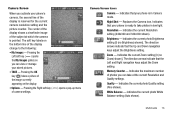Samsung SCH R450 Support Question
Find answers below for this question about Samsung SCH R450 - Cricket CRKR450B - Messager.Need a Samsung SCH R450 manual? We have 3 online manuals for this item!
Question posted by aubrina07 on February 24th, 2011
My Phone Is Stuck On Usb Downloading Mode And I Cant Get It To Do Anything.
my phone is stuck on usb downloading mode, i dont even know how it got that way. i took out battery and that is not working either, what do i need to do
Current Answers
Related Samsung SCH R450 Manual Pages
Samsung Knowledge Base Results
We have determined that the information below may contain an answer to this question. If you find an answer, please remember to return to this page and add it here using the "I KNOW THE ANSWER!" button above. It's that easy to earn points!-
General Support
...Size On My SCH-I760? How Do I Make A 3-Way Call, Or Conference Call On My Phone? FAQ Listing By Category Specifications Using The Phone Display Sounds Images MP3s Camcorder Speakerphone General Miscellaneous Internet & Connectivity Settings & Alarms Voice Dial, Notes Or Commands Microsoft ActiveSync Windows Mobile Device Center (WMDC) Advanced Features Apps / PIM Batteries... -
General Support
... Internet & Configurations General Miscellaneous Advanced Features Apps / PIM Batteries Camera / Camcorder Internet Media Memory Messaging Network/SAR Phone Book How Do I Use Call Waiting On My Cricket SCH-R560 (Messager II) Phone? How Do I Make A 3-Way Call, Or Conference Call On My Phone? View the Cricket SCH-R560 (Messager II) Menu Tree Top How Do I Disable Or Change The... -
General Support
... Attempting To Synchronize My SCH-i830 (IP-830W), ActiveSync Gets Stuck In Connecting Mode And Times Out, How Can I Format The Storage Card On My Sprint SCH-I830 Phone? Assign MP3's As Ringtones On My SCH-i830 (IP-830W)? I Use Excel Mobile On My Phone With Windows Mobile 5.0? How Do I Turn Off Message Alerts While My SCH-i830 (IP-830W) Is...
Similar Questions
Sm-b780a Phone Will Not Go Into Sleep Mode And As A Result The Battery Drains
sometimes phone will not go into sleep mode and as a result the battery drains. it started a few mon...
sometimes phone will not go into sleep mode and as a result the battery drains. it started a few mon...
(Posted by rvdelestowicz 7 years ago)
How Do I Get A Sch-r450 Cell Phone From Usb Downloading Mode
(Posted by stabottl 9 years ago)
How Do I Unlock This Phone Its A Non Gsm
how do i unlock this phone its a non gsm and its got a meid
how do i unlock this phone its a non gsm and its got a meid
(Posted by Anonymous-117118 10 years ago)
My Phone Is Locked And I Dont Know The Code
Sch-u365
cant unlock my phone
cant unlock my phone
(Posted by eddiepotts 11 years ago)
My Phone Is In Usb Mode And I Dont Know How To Take It Off Can You Please Help?
(Posted by Anonymous-30826 12 years ago)