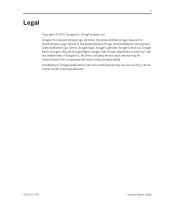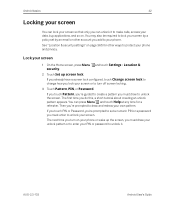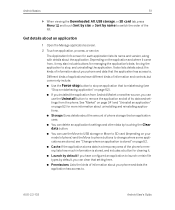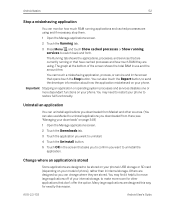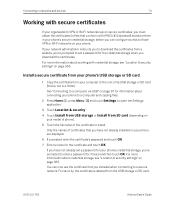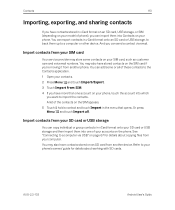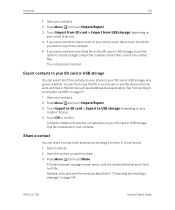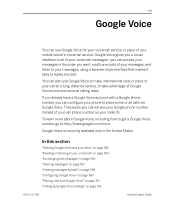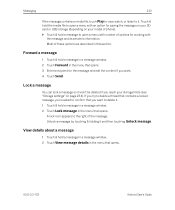Samsung SPH-D720 Support Question
Find answers below for this question about Samsung SPH-D720.Need a Samsung SPH-D720 manual? We have 3 online manuals for this item!
Question posted by raghreddaw on September 10th, 2014
How To Unlock Samsung Model Sph-d7 20 Cell Phone
The person who posted this question about this Samsung product did not include a detailed explanation. Please use the "Request More Information" button to the right if more details would help you to answer this question.
Current Answers
Related Samsung SPH-D720 Manual Pages
Samsung Knowledge Base Results
We have determined that the information below may contain an answer to this question. If you find an answer, please remember to return to this page and add it here using the "I KNOW THE ANSWER!" button above. It's that easy to earn points!-
General Support
...20,000 AT&T Wi-Fi Hot Spots nationwide is available on the Samsung Jack and is already set to complete if the system is included in this IJ2 update for the SGH-i637 Microsoft Windows Phone (Mobile) 6.5 w/AKU 0.27 Internet Explorer Mobile...minute and then reinsert battery. Discover apps that unlock the power of Windows. This allows for Windows Phone: Instantly send a text or email ... -
SPH-M900 - How To Reset SAMSUNG
Product : Cell Phones > SPH-M900 - How To Reset Sprint Cell Phones 14626. -
SPH-M900 - How To Maximize Battery Life SAMSUNG
Product : Cell Phones > How To Maximize Battery Life SPH-M900 - Sprint Cell Phones 12082.
Similar Questions
How Do I Set Up Wi-fi On My Samsung Model Number Sgh-a877 Cell Phone
I need instructions to set up wi-fi on my Samsung Model SGH-A877?
I need instructions to set up wi-fi on my Samsung Model SGH-A877?
(Posted by pamelann 9 years ago)
How To Unlock A Google Model Sph-d720 Samsung Nexus Phone
(Posted by ICSadtr 10 years ago)
How Do I Forward A Text Message On A Samsung Google Sph-d720 Cell Phone?
(Posted by mbboboian 11 years ago)