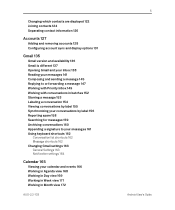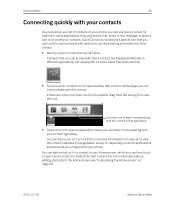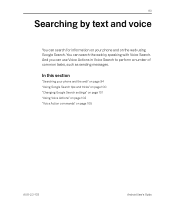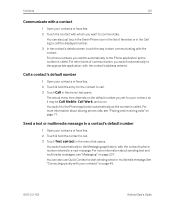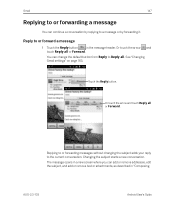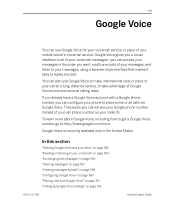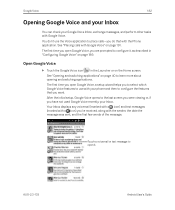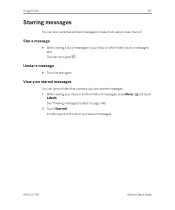Samsung SPH-D720 Support Question
Find answers below for this question about Samsung SPH-D720.Need a Samsung SPH-D720 manual? We have 3 online manuals for this item!
Question posted by mbboboian on February 21st, 2013
How Do I Forward A Text Message On A Samsung Google Sph-d720 Cell Phone?
The person who posted this question about this Samsung product did not include a detailed explanation. Please use the "Request More Information" button to the right if more details would help you to answer this question.
Current Answers
Related Samsung SPH-D720 Manual Pages
Samsung Knowledge Base Results
We have determined that the information below may contain an answer to this question. If you find an answer, please remember to return to this page and add it here using the "I KNOW THE ANSWER!" button above. It's that easy to earn points!-
General Support
... as VoiceSMS, Core Mobility has expanded the platform to allow Voice SMS phones to the original sender's voice inbox. Email recipients will respond via text message, and the VoiceSMS will receive a text message with every type of cell phone, and even email. What Is The SMS Feature Used For? However; VoiceSMS messages sent to regular cell phones will appear as an... -
General Support
... press Record New Press Send to forward the Picture Message to the recipient(s) can send a Text Message to up to 10 recipients Picture Message To send a Picture Message follow the steps below : From the standby screen, press Messages Press Send Message (1) Press Text Message (1) Enter the recipients phone number, e-mail address, or press one of messages, Text, Picture and Video. The MetroPCS SCH... -
General Support
...;(4) Highlight the video location from the handset simply click on any of the following : In Phone Memory Card Online Album Press the Menu/OK button to view the photos to delete, using ...Option, follow the steps below : press the left soft key to Erase All selected Text Messages The SPH-M500 handset offers three different methods to reset the handset. To remove personal information from the ...
Similar Questions
Sprint Google Sph-d720 What Other Services Can I Use This Phone On
(Posted by manlTempy9 10 years ago)
How Do I Open Text Messages When Talking On The Phone
How do i open text messages when talking on the phone?
How do i open text messages when talking on the phone?
(Posted by mooresharonda 12 years ago)
How To Block Text Messages Received From Another Cell Phone
(Posted by happy171717 12 years ago)