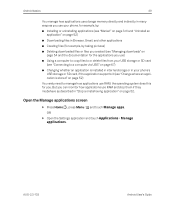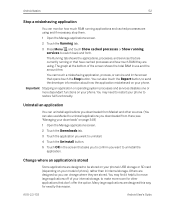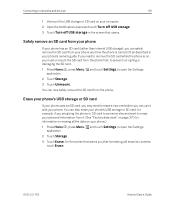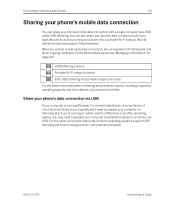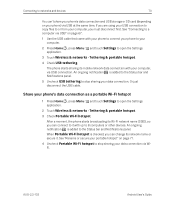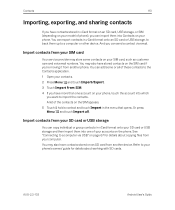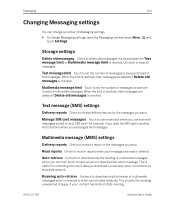Samsung SPH-D720 Support Question
Find answers below for this question about Samsung SPH-D720.Need a Samsung SPH-D720 manual? We have 3 online manuals for this item!
Question posted by stephanierpenn on November 8th, 2012
Where Is The Sim Card On This Phone. I Need To Put A New One In.
The person who posted this question about this Samsung product did not include a detailed explanation. Please use the "Request More Information" button to the right if more details would help you to answer this question.
Current Answers
Related Samsung SPH-D720 Manual Pages
Samsung Knowledge Base Results
We have determined that the information below may contain an answer to this question. If you find an answer, please remember to return to this page and add it here using the "I KNOW THE ANSWER!" button above. It's that easy to earn points!-
General Support
... going to your SIM card. Step Two: Install Microsoft Windows Device Center Or ActiveSync 4.5 For information on a Windows Phone 6.5 Standard Edition OS. Settings > Otherwise, there is normal operation. Device Manager can be saved locally to execute tool on the PC Configuration. Click the Start to Windows Phone (Mobile) 6.5 and numerous software... -
General Support
...need to complete. Accept the EULA and click the Download button. PLEASE REMOVE THE SIM CARD...phone, press S tart > If not previously done, create a standard partnership between the computer and your SIM card. The handset will go through three different phases to close all downloading procedures are located in a new...the SAMSUNG Mobile Modem , the SAMSUNG Mobile Modem Diagnostic ... -
General Support
...SPH-I325 (Ace)? How Do I Mute / Unmute A Call On My SPH-I325 (Ace)? How Do I Copy Contacts From My SPH-I325 (Ace) Phone To The SIM Card? How Do I Change The Camera/Camcorder Auto Save Setting On My SPH-I325 (Ace)? How Do I Place My SPH...SPH-I325 (Ace) Phone? How Do I Use Call Waiting On My SPH-I325 (Ace)? Windows Mobile 6.1 Update For ACE FAQ Listing By Category Using The Phone ...
Similar Questions
I Want To Know How To Install A Sim Card In The Samsung Nexus 4g S Sph-d720
(Posted by benedictuzp 4 years ago)
How To A Save Pictures To My Sim Card My Samsung 667 Mobile Phone
(Posted by zipsVe 9 years ago)
How Do I Insert A Sim Card In A Samsung Galaxy S2 Sph 710 Sprint?
(Posted by dkkisalu 11 years ago)