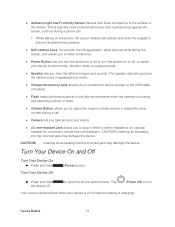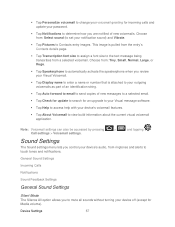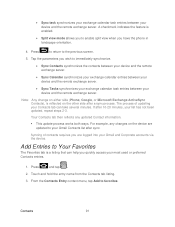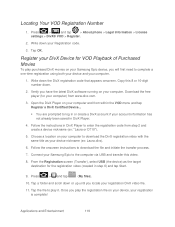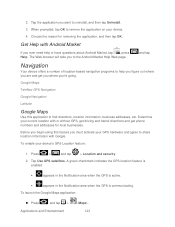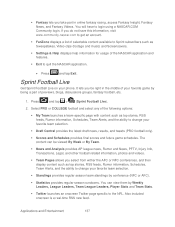Samsung SPH-D710 Support Question
Find answers below for this question about Samsung SPH-D710.Need a Samsung SPH-D710 manual? We have 2 online manuals for this item!
Question posted by shontaine on October 22nd, 2014
My Sph-d710 Is Stuck On The Galaxy S Ii Startup Page It Help
The person who posted this question about this Samsung product did not include a detailed explanation. Please use the "Request More Information" button to the right if more details would help you to answer this question.
Current Answers
Answer #1: Posted by TommyKervz on October 22nd, 2014 7:23 AM
Remove the battery for 15 sec
If it does the same thing then you will have to hard reset your phone
Related Samsung SPH-D710 Manual Pages
Samsung Knowledge Base Results
We have determined that the information below may contain an answer to this question. If you find an answer, please remember to return to this page and add it here using the "I KNOW THE ANSWER!" button above. It's that easy to earn points!-
General Support
How Do I Use Key Guard Or Key Lock On My Trumpet Mobile Phone? details on how to use the key guard or key lock feature, if available, on your Trumpet Mobile handset. SPH-a640 How Do I Use Key Guard Or Key Lock On My Trumpet Mobile Phone? -
General Support
... Do I Assign A Ringtone Or Image To A Caller Group On My Virgin Mobile SPH-M310 (Slash)? Does My Virgin Mobile SPH-M310 (Slash) Support Self Portrait Mode? Can I Enable Or Disable Daylight Savings Time On My Virgin Mobile SPH-M310 (Slash)? Can I Use My Virgin Mobile Phone As A Modem Or Transfer Data Between It And My Computer? Virgin... -
General Support
...2: Display Off 7: Prediction Start 1: 3rd letters 2: 4th letters 3: 5th letters 8: Help 5: Phone Information 1: Phone Number 2: Icon Glossary 3: Version 4: Advanced 6: More... 1: Accessibility 1: TTY 2: Voice... Settings 1: Notification 1: Message & SPH-M220 - Press Options (right softkey) to view the menu tree fully expanded. Menu Tree (Collapsed) SPH-M220 Menu Tree Click here to display...
Similar Questions
Samsung Galaxy S Ii 4g Voice Mail Password
I lost my password to access my voicemail box.
I lost my password to access my voicemail box.
(Posted by dlynch25611 8 years ago)
How To Re-boot A Samsung Boost Mobile Phone Model Sph-m820
(Posted by dhruda 9 years ago)