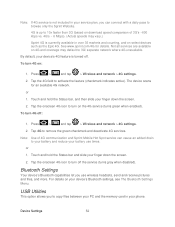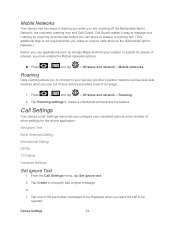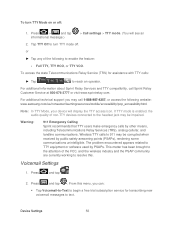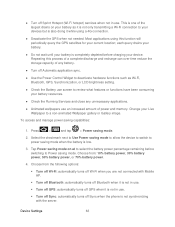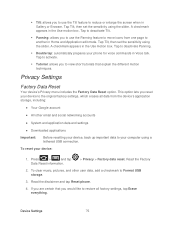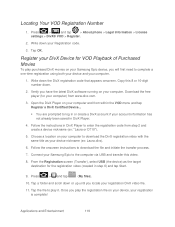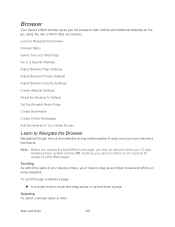Samsung SPH-D710 Support Question
Find answers below for this question about Samsung SPH-D710.Need a Samsung SPH-D710 manual? We have 2 online manuals for this item!
Question posted by ylforr on May 21st, 2014
How To Master Reset A Samsung Sph-d710
Current Answers
Answer #1: Posted by online24h on May 22nd, 2014 4:13 PM
Step by step on the link below
www.hard-reset.com/samsung-galaxy-s-ii-epic-4g-touch-hard-reset.html
Hope this will be helpful "PLEASE ACCEPT"
Related Samsung SPH-D710 Manual Pages
Samsung Knowledge Base Results
We have determined that the information below may contain an answer to this question. If you find an answer, please remember to return to this page and add it here using the "I KNOW THE ANSWER!" button above. It's that easy to earn points!-
General Support
... for More Press the left side of the handset. For more settings Select Security (1) Select either Master Clear (2) or Master Reset (3) With Device highlighted, press the left soft key for Yes to confirm resetting the handset to reset the factory settings, Master Clear (Erases user storage) and Master Reset (Erases the registry). How Do I Reset My SGH-I637 (Jack) Phone? -
General Support
...: RSS Reader 12: Speed Dial 13: Task Manager 14: WikiMobile 15: Office Mobile 17: Settings 1: Phone 1: All Calls 1: Call Options 2: Caller ID 3: Channels 4: Fixed Dialing 1:... 4: Change PIN2 5: Certificates 1: Personal 2: Intermediate 3: Root 6: Encryption 1: Change Reset Password 2: Master Clear 3: Master Reset 4: ACL Service 2: Message Ticker 3: Remove Programs 4: Power Management 5: Memory Info ... -
SGH-T659 - How To Reset SAMSUNG
... Videos Using New Samsung PC Studio SGH-T659 18345. SGH-T659 - SGH-T659 - T-Mobile Cell Phones > The Reset Settings option will reset either the Phone Settings, Display Settings, Sounds Settings or All Settings to the factory default values while the Master Reset option will restore the device to factory default settings and delete all...