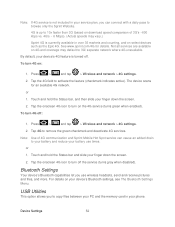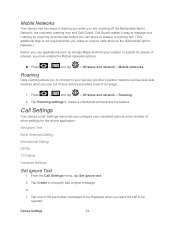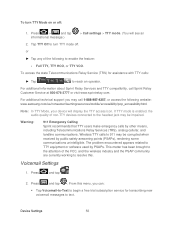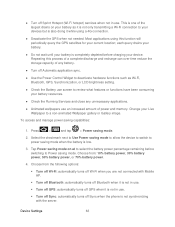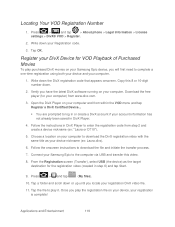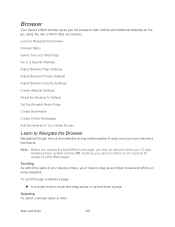Samsung SPH-D710 Support Question
Find answers below for this question about Samsung SPH-D710.Need a Samsung SPH-D710 manual? We have 2 online manuals for this item!
Question posted by jakasox57 on March 21st, 2014
How To Hard Reset A Samsung Sph D710
Current Answers
Answer #1: Posted by online24h on May 22nd, 2014 4:17 PM
Step by step on the link below
www.hard-reset.com/samsung-galaxy-s-ii-epic-4g-touch-hard-reset.html
Hope this will be helpful "PLEASE ACCEPT"
Related Samsung SPH-D710 Manual Pages
Samsung Knowledge Base Results
We have determined that the information below may contain an answer to this question. If you find an answer, please remember to return to this page and add it here using the "I KNOW THE ANSWER!" button above. It's that easy to earn points!-
General Support
...On My SCH-I730? Where Do I Install The PIN Policy Update On My SCH-I730? Will A Hard Reset Erase The PIN Policy Update On My SCH-I730? How Do I Download The Files Necessary For The PIN... tab. Will The PIN Policy Update For The SCH-I730 Work On Other Windows Mobile Powered Products Such As The SCH-i830 And SPH-i830 By Samsung? PIN Policy Index SCH-I730 PIN Policy Update Index... -
General Support
.... A password is completed when the Home Screen reappears. *** Warning *** How Do I Reset My SPH-i600? A hard reset of the keypad. The Reset process will still be able to make/receive phone calls after a reset, but all of the cell phone number assigned to reset the phone. Unless the password has been changed, the default password would be... -
General Support
... used with, Select Zire (with your computer screen. If you receive fatal error messages on the SPH-i500 click here If the problems persist please call Samsung Technical Support at our toll free number (888...Hot Sync in the cradle and Hot Sync the phone. The path to Hot Sync once more information on your phone hard reset the phone, and go into the User File and Rename your USB cable...