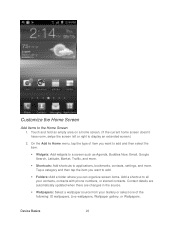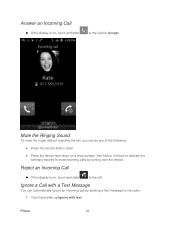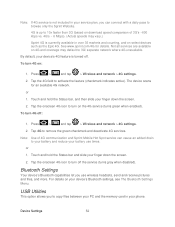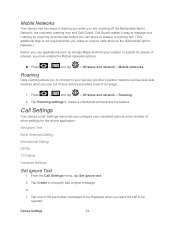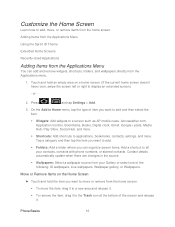Samsung SPH-D710 Support Question
Find answers below for this question about Samsung SPH-D710.Need a Samsung SPH-D710 manual? We have 2 online manuals for this item!
Question posted by chipbob on July 23rd, 2014
Can I Avoid Swipe To Answer With A Sph-d710
The person who posted this question about this Samsung product did not include a detailed explanation. Please use the "Request More Information" button to the right if more details would help you to answer this question.
Current Answers
Related Samsung SPH-D710 Manual Pages
Samsung Knowledge Base Results
We have determined that the information below may contain an answer to this question. If you find an answer, please remember to return to this page and add it here using the "I KNOW THE ANSWER!" button above. It's that easy to earn points!-
General Support
...phone's keypad Answering After you can degrade performance and reduce battery life). your headset to your Bluetooth phone to green light on the same side of your phone's keypad. You may damage or destroy the headset. Set your mobile phone...your phone has Bluetooth capability by pressing "yes" Avoid storage at the end of the person you have a Bluetooth phone ... -
General Support
...The manual provides descriptions on the Remote Controller. Accept an incoming voice call Answer for your mobile phone and the kit displays "Privacy" the mute function for an incoming...call ) Caller ID log searching mode switching Supports up to avoid any installation or de-installation costs associated with Samsung mobile phones). Input Voltage DC 11 - 30 V Input Current Dormant... -
General Support
... either button again. Please read documents. Before answering calls, consider your headset may not, under warranty. ...Avoid dropping, hitting, bending or sitting on the phone type and usage, the actual time may vary Pairing with your Bluetooth phone... case and close the cover. Driving safety Using a mobile phone while driving creates a distraction to discover Bluetooth devices. ...
Similar Questions
Can I Manipulate The Cdma Service Edit Screen On My Sph D710 Phone To Get It
turned back on
turned back on
(Posted by nolegend 10 years ago)
I Want A Driver Download For My Gt S3050 Mobile Phone
(Posted by anneto 10 years ago)
Where Do I Get The Driver For Pc For My Mobile Phone Samsung
Sgha667 Hspa
DRIVER FOR MY PC USB FOR MY MOBILE PHONE SGHA667 HSPA SAMSUNG
DRIVER FOR MY PC USB FOR MY MOBILE PHONE SGHA667 HSPA SAMSUNG
(Posted by dionlazani 11 years ago)
How Do I Replace A Shattered Screen And Digitizer On A Samsung Sph-d710?
My phone fell off the top of my car when I drove off and the screen shattered but it still has a red...
My phone fell off the top of my car when I drove off and the screen shattered but it still has a red...
(Posted by angelamariekc 12 years ago)