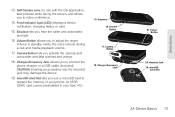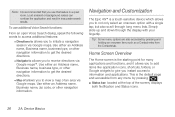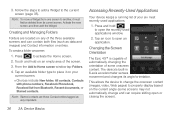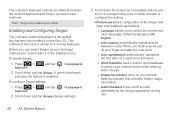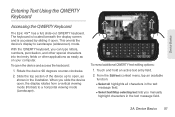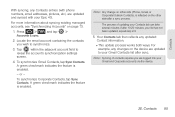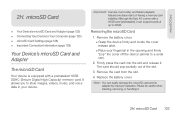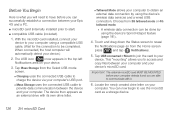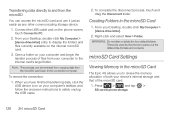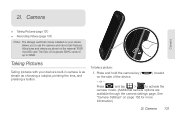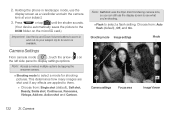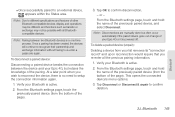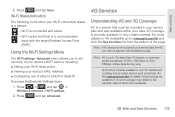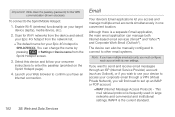Samsung SPH-D700 Support Question
Find answers below for this question about Samsung SPH-D700.Need a Samsung SPH-D700 manual? We have 2 online manuals for this item!
Question posted by sugrover on September 26th, 2014
How To Reset The Samsung Galaxy S Epic 4g Sph-d700 Digitizer
The person who posted this question about this Samsung product did not include a detailed explanation. Please use the "Request More Information" button to the right if more details would help you to answer this question.
Current Answers
Related Samsung SPH-D700 Manual Pages
Samsung Knowledge Base Results
We have determined that the information below may contain an answer to this question. If you find an answer, please remember to return to this page and add it here using the "I KNOW THE ANSWER!" button above. It's that easy to earn points!-
General Support
...Do I Create Or Delete Speed Dial Entries On My SPH-m620 (UpStage)? How Do I Make A 3-Way Call, Or Conference Call On My Phone? Alarms Voice Dial, Notes Or Commands PictBridge ...SPH-m620 (UpStage)? Do I Remove Battery From My SPH-M620 (UpStage)? How Do I Find The ESN On My SPH-M620 (UpStage)? How Do I Reset My SPH-m620 (UpStage)? How Do I Create/Delete A Text Message On My SPH... -
General Support
... last four digits of service. Invoking Reset Settings may erase settings made by your Wireless Carrier from your phone, resulting in standby mode, Press Menu, Settings (8) Security (5) The default Lock Code will now power down and reboot. While in loss of your cell phone number, Reset Phone (8) Use the Up/Down arrows on the SPH-A680 How... -
General Support
...Ringers Highlight a Ringer Ringer(s) deletion To Delete All Text Messages follow code (Last 4 digits of phone number) Select Erase Messages Select Yes (1) to confirm the deletion of All Text ...From My SPH-m510? To delete All of the My Content folder follow the steps below: Enter the User Lock Code, the last 4 digits of your phone number (default is 0000) Select Erase/Reset (3) Select...
Similar Questions
Unlock Galaxy S2 Epic From Sprint
My friend let me use a samsung galaxy s2 epic from Sprint and I have straight talk so how can I make...
My friend let me use a samsung galaxy s2 epic from Sprint and I have straight talk so how can I make...
(Posted by spoiledbrat3369 7 years ago)
How To Delete Emails From Samsung Galaxy S Epic 4g Sprint Sph-d700
(Posted by skaarjos 9 years ago)
Does The Sprint Samsung Epic 4g Galaxy S Sph-d700 Have A Sim Card?
(Posted by wlhenOkna 10 years ago)