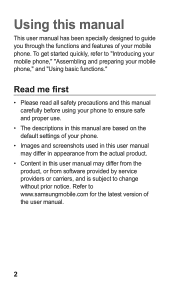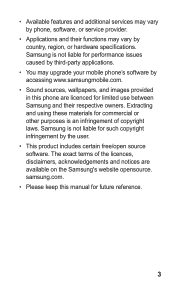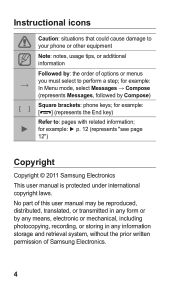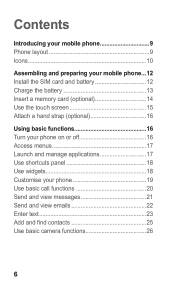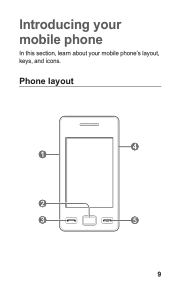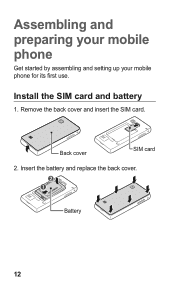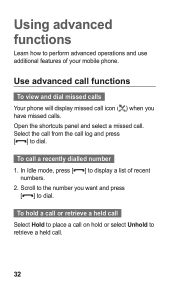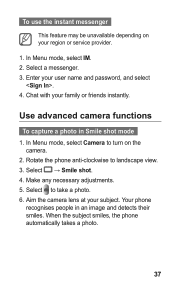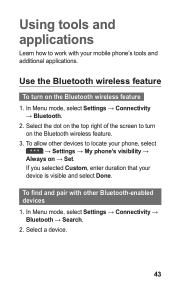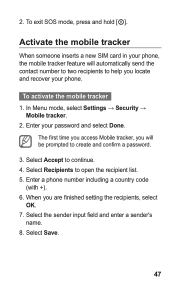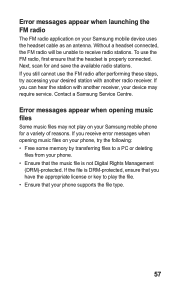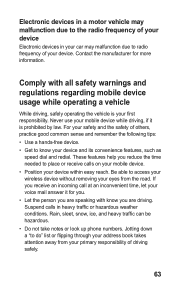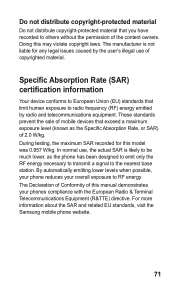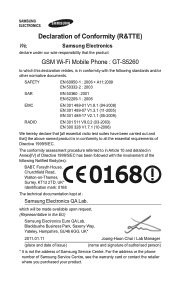Samsung GT-S5260 Support Question
Find answers below for this question about Samsung GT-S5260.Need a Samsung GT-S5260 manual? We have 1 online manual for this item!
Question posted by spoiledbrat3369 on September 16th, 2016
Unlock Galaxy S2 Epic From Sprint
My friend let me use a samsung galaxy s2 epic from Sprint and I have straight talk so how can I make this possible?
Current Answers
Related Samsung GT-S5260 Manual Pages
Samsung Knowledge Base Results
We have determined that the information below may contain an answer to this question. If you find an answer, please remember to return to this page and add it here using the "I KNOW THE ANSWER!" button above. It's that easy to earn points!-
General Support
How Do I Use Speed Dial On My Trumpet Mobile Phone? details on how to now to use the Speed Dial feature, if supported, on your Trumpet Mobile handset. How Do I Use Speed Dial On My Trumpet Mobile Phone? -
General Support
..., if you are within a mobile phone network's service area. Please contact your service provider to be used to make an emergency call in some cases, other emergency numbers, such as well. How Do I Make An Emergency Call On My SGH-I637 (Jack)? Simply enter the emergency number 112 and press TALK Note: Some service providers may... -
General Support
... your SAMSUNG Mobile phone and do not require charging before talking on -the-go portability! Attachment : asp600_ss.pdf How Do I Use the ASP600 Portable Mini-Cube Stereo Speakers With My Samsung Phone? This speaker does not support call functions. Disconnect the speaker form the phone before use. (For use with most SAMSUNG S-20pin Connector mobile phones) Portable Speaker...
Similar Questions
Needs A Backdoor To Unlock Phones If They Get Locked And Forget Password.
Can you get in phone if you don't have password or swip
Can you get in phone if you don't have password or swip
(Posted by jrkilpat52 10 years ago)
Unlock Samsung Gt-s5222
How Do I Unlock My Samsung Gt-s5222 I Set My Password Numeric Only And It Displays Numeric Keys Only
How Do I Unlock My Samsung Gt-s5222 I Set My Password Numeric Only And It Displays Numeric Keys Only
(Posted by shashankchaudhary27 10 years ago)
How Can I Unlock My Samsung Model No .gt-s5830i
(Posted by reghugovindankutty 11 years ago)
My Samsung Mobile Phone To Pc Usb Driver Is Not Working Where Can I Get A Fix
My Samsung mobile phone GT-E2121B to pc usb driver is not working where can I get a fix, when wind...
My Samsung mobile phone GT-E2121B to pc usb driver is not working where can I get a fix, when wind...
(Posted by julesn9 12 years ago)
How To Set Up My Mobile Phone(gt-s3850)music Player.
can i set my music player to play all songs in the playlist without having to press the "next" butto...
can i set my music player to play all songs in the playlist without having to press the "next" butto...
(Posted by rra010280 12 years ago)