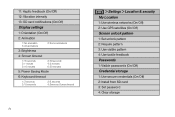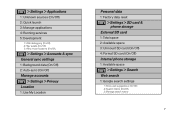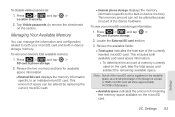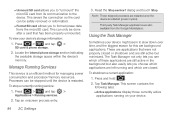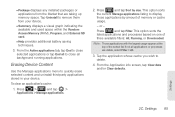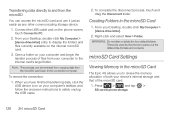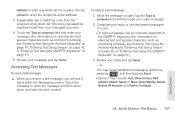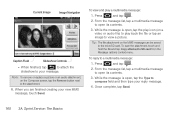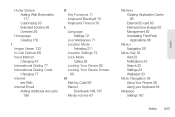Samsung SPH-D700 Support Question
Find answers below for this question about Samsung SPH-D700.Need a Samsung SPH-D700 manual? We have 2 online manuals for this item!
Question posted by mior4c13 on September 18th, 2014
How To Open Sd Card Sprint Sph-d700
The person who posted this question about this Samsung product did not include a detailed explanation. Please use the "Request More Information" button to the right if more details would help you to answer this question.
Current Answers
Related Samsung SPH-D700 Manual Pages
Samsung Knowledge Base Results
We have determined that the information below may contain an answer to this question. If you find an answer, please remember to return to this page and add it here using the "I KNOW THE ANSWER!" button above. It's that easy to earn points!-
General Support
...Connect To The Internet With My SPH-I730? The Call Logs Or ...? I Add Tasks On The I730? I Open Attachments On My I730? I Use Speed Dial...Mobile 5? Is There Anything That Can Be Done To Improve The Screen`s Performance? Do I Lock The Keypad And Touch Screen On The I730? SCH-i730 FAQ List Below is the Maximum SD Card...It? Is Launcher On My Windows Mobile 5 Phone And How Do I Have To... -
General Support
... Sprint Using Sync My Music & Player 10 on your PC From the MP3 side of the Windows Media Player A Synchronization Complete message will appear on the PC & SPH-m620 (UpStage) Media Transfer Methods Format a Memory Card To a Memory Card From a Memory Card Via Bluetooth, from a PC to the file(s) location on the phone... -
General Support
... Auto-punctuate 4: User dictionary About phone 1: System Updates 1: Update Firmware 2: Update Profile 3: Update PRL 2: Status 3: Legal information 1: Open source licenses 2: Google legal 4:...4: TTY VCO Sound & SPH-M900 - View - Notifications > phone storage External SD card: 1: Total space 2: Available space 3: Unmount SD card 4: Format Internal phone storage: 1: Available space 2: ...
Similar Questions
How To Delete Emails From Samsung Galaxy S Epic 4g Sprint Sph-d700
(Posted by skaarjos 9 years ago)
How To Insert Samsung Galaxy Sprint Sph-d700 Sim Card
(Posted by ilSpooni 10 years ago)
How Do I Move My Apps To My Sd Card Using Sph M830
Every app I download using playstore will download but wen I click move app to sd it takes me to tha...
Every app I download using playstore will download but wen I click move app to sd it takes me to tha...
(Posted by mizzmariah23 10 years ago)