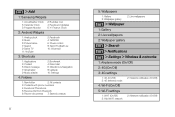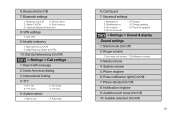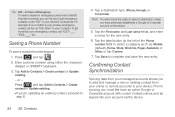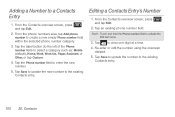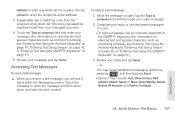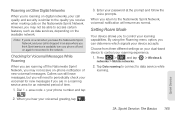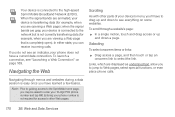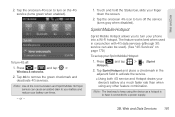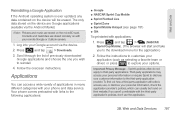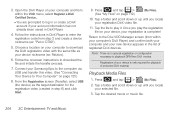Samsung SPH-D700 Support Question
Find answers below for this question about Samsung SPH-D700.Need a Samsung SPH-D700 manual? We have 2 online manuals for this item!
Question posted by Hillfshnn on August 8th, 2014
Does The Samsung Galaxy D700 Have A Sim Chip
The person who posted this question about this Samsung product did not include a detailed explanation. Please use the "Request More Information" button to the right if more details would help you to answer this question.
Current Answers
Related Samsung SPH-D700 Manual Pages
Samsung Knowledge Base Results
We have determined that the information below may contain an answer to this question. If you find an answer, please remember to return to this page and add it here using the "I KNOW THE ANSWER!" button above. It's that easy to earn points!-
General Support
... make an emergency call in some cases the PIN code to be entered as 911, may require a SIM card to be inserted, and in any country, with or without a SIM card inserted, if you are within a mobile phone network's service area. In some cases, other emergency numbers, such as well. How Do I Make An... -
General Support
...During a call, press the "V+"button or "V-"button on the Speakerphone to increase or decrease its SIM support this occurs, press the "Mode Button" to the earphone Make sure the HKT 450 is ...During music play music through the HKT 450. when the music player on the mobile phone is heard twice from the mobile phone. First, plug the mini USB connector on the USB cord into the line-... -
General Support
... I Delete All Sounds or Ringtones From My Virgin Mobile SPH-M310 (Slash)? How Do I Use Voice Recordings As Ringtones On My Virgin Mobile SPH-M310 (Slash)? Virgin Mobile SPH-M310 (Slash) Bluetooth Index How Do I Check Available Memory On My Virgin Mobile SPH-M310 (Slash) Phone? How Do I Use My Virgin Mobile Phone As A Modem Or Transfer Data Between It And...
Similar Questions
How Do You Send Files Via Bluetooth On A Samsung Virgin Mobile Phone Sph-m340
(Posted by Anonymous-144223 9 years ago)