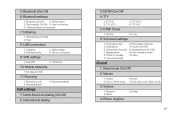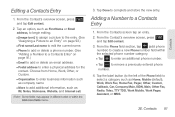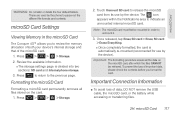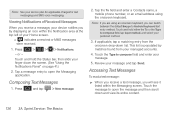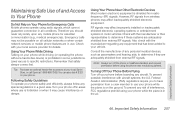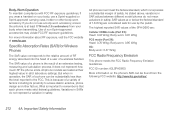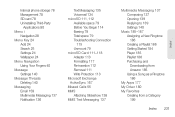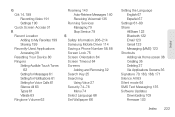Samsung SPH-D600 Support Question
Find answers below for this question about Samsung SPH-D600.Need a Samsung SPH-D600 manual? We have 1 online manual for this item!
Question posted by Shefsu on August 31st, 2014
How To Retrieve Deleted Voicemail On A Sphd600
The person who posted this question about this Samsung product did not include a detailed explanation. Please use the "Request More Information" button to the right if more details would help you to answer this question.
Current Answers
Related Samsung SPH-D600 Manual Pages
Samsung Knowledge Base Results
We have determined that the information below may contain an answer to this question. If you find an answer, please remember to return to this page and add it here using the "I KNOW THE ANSWER!" button above. It's that easy to earn points!-
General Support
... multimedia message can be created in the Inbox, Outbox, Sent or Drafts of Message Manager, you can be retrieved as follows. Creating New Multimedia Messages Modifying Multimedia Messages Deleting Multimedia Messages Transferring Media Data between Phone and Message Manager allows you to back up . Data exceeding the multimedia message capacity limits permitted by... -
General Support
... screen, or select the pulldown menu File > Created and retrieved messages can be previewed, and the recipients of the page edition ...AMR and MP3. These files can be registered. • Mobile Phone window appears, click the To button at the bottom right of ...with content as follows. Photos and movies cannot be deleted. Texts can be set up in the centre. ... -
General Support
... 4: Web Bookmarks 5: TV Channels 6: Radio Station Main 1: Email 2: Messaging 1: Text 2: Picture 3: Voicemail 4: Navigation 1: Drive To 2: Search 3: Maps & To exit an active menu and return to ...SPH-M800 (Instinct) Menu Tree Click here to Action 1: Confirmation 2: Adaptation 3: Mode 4: About 8: Mobile Sync 9: Lock 1: Auto Lock 10: Reset 1: Reset Settings 2: Delete Contents 3: Reset Phone...
Similar Questions
How Do You Delete Voicemail For Samsung Phone Sgha927
(Posted by alansooho 10 years ago)
Why Won't My Phone Charge?
I have bought a new battery and charger. My phone does not want to charge. It blinks the battery low...
I have bought a new battery and charger. My phone does not want to charge. It blinks the battery low...
(Posted by lisajgotts 11 years ago)