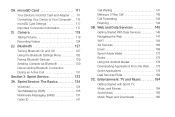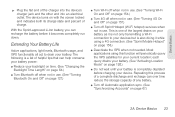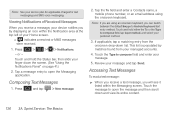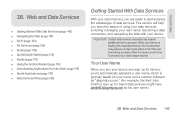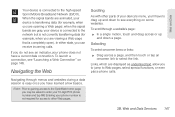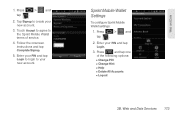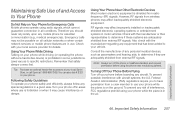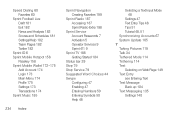Samsung SPH-D600 Support Question
Find answers below for this question about Samsung SPH-D600.Need a Samsung SPH-D600 manual? We have 1 online manual for this item!
Question posted by spdafuck on December 10th, 2013
How I Do Factory Hard Reset Samsung D600 Conquer Sprint
The person who posted this question about this Samsung product did not include a detailed explanation. Please use the "Request More Information" button to the right if more details would help you to answer this question.
Current Answers
Related Samsung SPH-D600 Manual Pages
Samsung Knowledge Base Results
We have determined that the information below may contain an answer to this question. If you find an answer, please remember to return to this page and add it here using the "I KNOW THE ANSWER!" button above. It's that easy to earn points!-
General Support
... data follow the steps below the left soft key Note: This reset action retains all data intact. How Do I Reset My SCH-i760? To Soft Reset the handset to confirm Clearing All Data while retaining all previous phone settings and preferences Hard Reset You can reset your important data (Contacts, videos, pics) and applications are protected from... -
General Support
... Other USB Devices Through A USB Hub. The Sync Process For My SPH-I300 Initiates But Does Not Continue After The Chimes. How Do I Turn It On. My Phone Must Be Reset Every Time I Perform A Hard Reset On My SPH-I300? How Do I Turn Off The Phone Portion Of My I300 And Still Have Access To The PDA... -
General Support
... your Pocket PC." Briefly insert & It is non-volatile memory; Hard Reset ( Formats SafeStore too ) Hard Reset is located in a separate memory chip different from the main memory. it . remove the stylus into the recessed reset button hole, located at the bottom Select Phone Reset There will be a prompt for a password. By default...