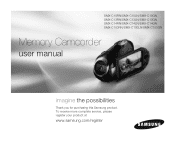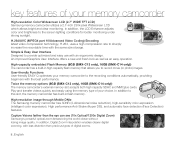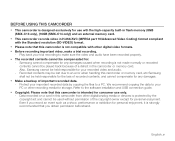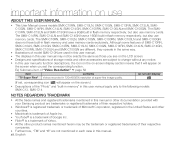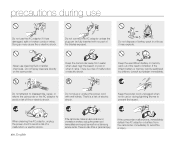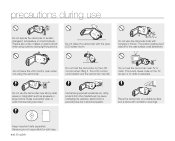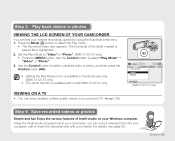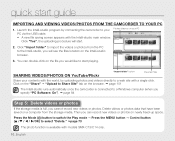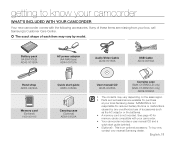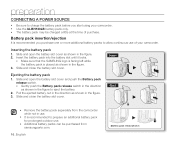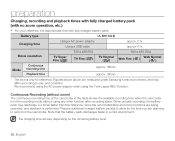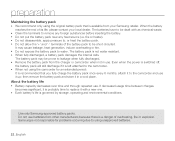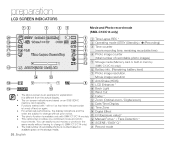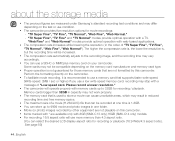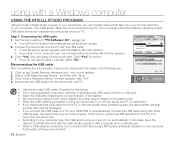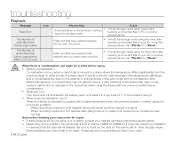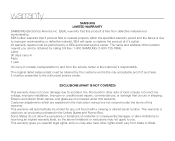Samsung SMX C10 Support Question
Find answers below for this question about Samsung SMX C10 - Camcorder - 680 KP.Need a Samsung SMX C10 manual? We have 4 online manuals for this item!
Question posted by kimketchum on July 13th, 2016
How Do You Flash The Stock Rom On My Samsung Galaxy Amp Model #smj320az
How do you flash the stock ROM on my Samsung Galaxy Amp Model #SMJ320AZ
Current Answers
Answer #1: Posted by TommyKervz on July 14th, 2016 2:12 AM
Please follow the instructions here https://androidmtk.com/flash-samsung-stock-rom-using-odin
Related Samsung SMX C10 Manual Pages
Samsung Knowledge Base Results
We have determined that the information below may contain an answer to this question. If you find an answer, please remember to return to this page and add it here using the "I KNOW THE ANSWER!" button above. It's that easy to earn points!-
General Support
...Camera Camcorder General Miscellaneous Internet & Alarms Voice Dial, Notes Or Commands PictBridge Advanced Features Apps / PIM Batteries / Camcorder Internet Media Memory (Camera / Camcorder... I Delete All Images, Photos or Videos From My SPH-m510? Can An ...I Enable Or Disable Daylight Savings Time On My Model? How Do I Check The Hardware / Software ...Flashing Light On My SPH-m510? -
General Support
... Power On Power Off Camera Controls & Divided Shot (4,9) Zoom: +10 at lowest quality Brightness: From -5 to 10 Manual Setting Available; White Messaging Add Ins: While Shutter Sound: Three sounds + OFF Messaging Add Ins Add Text Message Add Voice Note Camcorder Camcorder Type: CMOS Video Format: 3GP Camcorder Memory Max Storage Capacity For Videos In Phone Memory... -
General Support
... & What Are The Camera / Camcorder Specifications On My SCH-R510 (Wafer)? What Are The Camera / Camcorder Specifications On My SCH-R510 (Wafer)? Max File Length: Limit to MMS and Normal Support for long movie format: 176 x 144 Video Usability: Wallpaper, Caller ID Image Camera General Camera Type: CMOS Camera's Physical Location on Handset: Top, Left Side On The...
Similar Questions
How Much Is It?
I have this camera pretty good one of the best ones I have ever had but I was wondering how much can...
I have this camera pretty good one of the best ones I have ever had but I was wondering how much can...
(Posted by jvillar124 10 years ago)
I Need Installation Cd For Samsung Flashcam Video Camera Model#smx-f34ln/xaa
(Posted by chris731948 10 years ago)
Simple Explanation Of How To Load Video On To My Computer
(Posted by llhartz5 10 years ago)
Query : Samsung Smx-c10 Digital Camcorder With 10x Optical Zoom
which stores in Mumbai sell this product
which stores in Mumbai sell this product
(Posted by kdhruve 11 years ago)
Model Sc-d382 Camcorder Power Cord
Can I get a power cord for my Samsung model SC-D382 camcorder?
Can I get a power cord for my Samsung model SC-D382 camcorder?
(Posted by richardwp63 12 years ago)