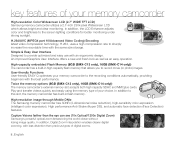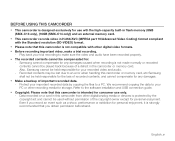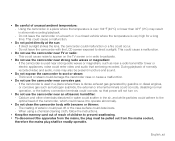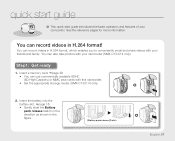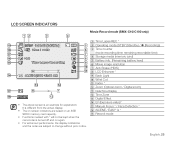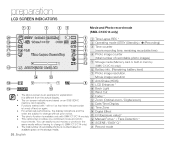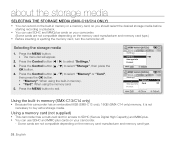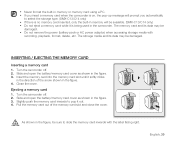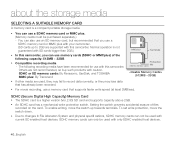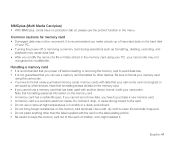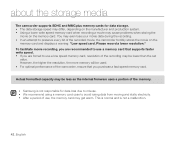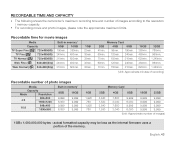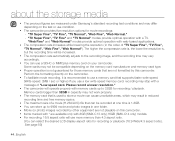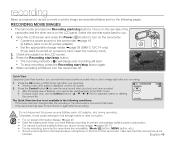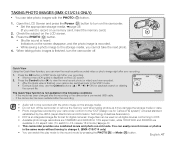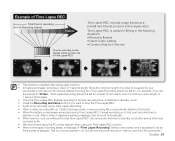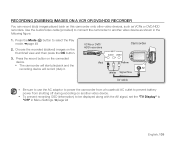Samsung SMX C10 Support Question
Find answers below for this question about Samsung SMX C10 - Camcorder - 680 KP.Need a Samsung SMX C10 manual? We have 4 online manuals for this item!
Question posted by mmmadj on January 6th, 2014
Says Card Is Full- Won't Record
Current Answers
Answer #1: Posted by BusterDoogen on January 6th, 2014 5:11 PM
I hope this is helpful to you!
Please respond to my effort to provide you with the best possible solution by using the "Acceptable Solution" and/or the "Helpful" buttons when the answer has proven to be helpful. Please feel free to submit further info for your question, if a solution was not provided. I appreciate the opportunity to serve you!
Related Samsung SMX C10 Manual Pages
Samsung Knowledge Base Results
We have determined that the information below may contain an answer to this question. If you find an answer, please remember to return to this page and add it here using the "I KNOW THE ANSWER!" button above. It's that easy to earn points!-
General Support
... Phone As A Modem Or Transfer Data Between My Phone And My Computer? Pin Check Feature On The C207? Does My SGH-C207 Have A User Configurable Email Client? Set The Phone To Notify Me Of A New Text Message On The C207? Do I Enable It? Support Speed Dial? How Do I Record Video With My SGH-C207... -
General Support
... No Longer Verbally Prompting To Say A Command, How Do I Create Or Delete Calendar Events On My SGH-t629? Alarms Voice Dial, Notes Or Commands Advanced Features Apps / PIM Batteries / Camcorder Media Player Messaging Network Memory (Camera / Camcorder) (Messaging) (System / User) Phone Book SAR Values Storage Card How Do I Disable Or Change The Camera Shutter Sound On My SGH... -
General Support
...Verbally Prompting To Say A Command, How Do I Delete All Of ...On My SGH-t719? How Do I Record Video With My SGH-t719? All Of My...Time & How Do I Fix This? Send A Message From The SGH-T719? How Do I Delete Videos Taken With My SGH-t719? Do I Transfer Pictures From My SGH-t719 Phone To My I Disable Or Change The Camera...Can I Delete All Sounds or Ringtones From My SGH-t719? Check The ...
Similar Questions
which stores in Mumbai sell this product
How do you save recorded video from SMX C10 card onto the computer?
won't load recorded disk. says disk error. really need help!
When I make a recording, there is no sound. The speaker is on. I took the front of the camcorder off...