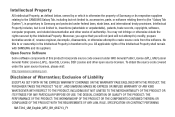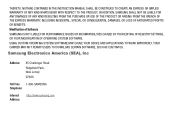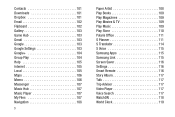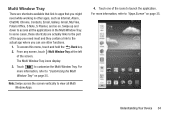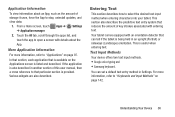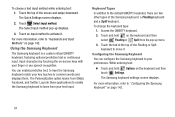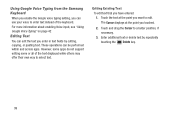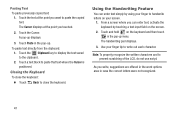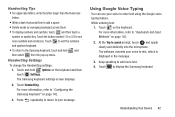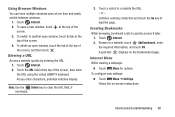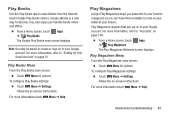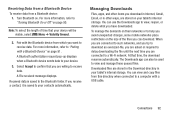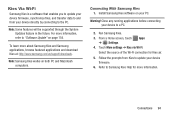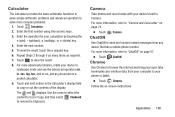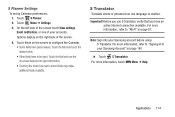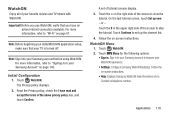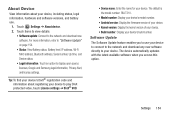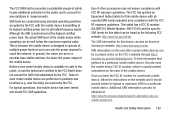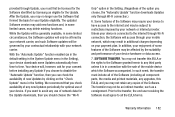Samsung SM-T310 Support Question
Find answers below for this question about Samsung SM-T310.Need a Samsung SM-T310 manual? We have 2 online manuals for this item!
Question posted by Anonymous-130573 on February 9th, 2014
Where Is The Menu Key On Samsung Sm-t310 Internet
The person who posted this question about this Samsung product did not include a detailed explanation. Please use the "Request More Information" button to the right if more details would help you to answer this question.
Current Answers
Answer #1: Posted by TommyKervz on February 9th, 2014 11:29 PM
Hi. The Menu button should be three vertical dots/small shadded boxes.
Related Samsung SM-T310 Manual Pages
Samsung Knowledge Base Results
We have determined that the information below may contain an answer to this question. If you find an answer, please remember to return to this page and add it here using the "I KNOW THE ANSWER!" button above. It's that easy to earn points!-
General Support
... Predictive Text Mode While On PCS Vision Web? Indicates lower case Abc - Indicates typing in a field to type all upper case until a new mode is press the asterisk key (*) on the keypad and hitting... to . abc - You can switch between predictive text mode and symbols by hitting the MENU key on the keypad to change to change between upper and lower case. Indicates upper case for... -
General Support
...nbsp;Enter the email address and press Next A Voice Memo may be added by pressing the Menu key to record or press OK to Skip this feature Choosing to Skip the record feature, &...Choosing to Record a Voice Memo Press Menu to record and OK to end the recording to advance to enter the @ symbol or other required symbols, press the 1 key and continue until the proper symbol is to Take... -
General Support
... Camera Clock Connected Home Digital Frame Easy Settings FM Radio File Explorer Internet Explorer Main Menu Phone Book Message Internet Touch Player Media Albums VZ Navigator Visual Voice Mail Mobile IM VZApp...Lock Menus Owner Information Sounds & Items Bold & Menu Tree (Collapsed) SCH-I910 (Omnia) Menu Tree Click here to PC Wi-Fi Wireless Manager Help Table of Contents Start Using Your...
Similar Questions
samsung. User Manual Sm-t310
Hi I bought the above tablet yesterday and am trying to get onto the internet etc and when i go in...
Hi I bought the above tablet yesterday and am trying to get onto the internet etc and when i go in...
(Posted by radarpossum 10 years ago)
Samsung.com Sm-t310 It's About This Tablet How Do Connect To The Net Please
(Posted by cam347 10 years ago)
How To Connect Dongle To Samsung Tab Sm-t310 Model To Access Internet Service
(Posted by nanobalajik 10 years ago)
How To Use Dongle For Internet Sm-t310 Tab.....
(Posted by saransharora15a 10 years ago)