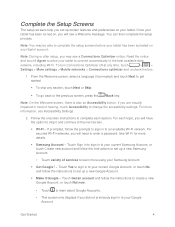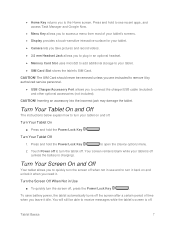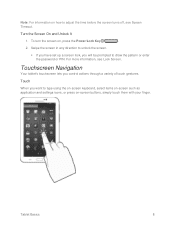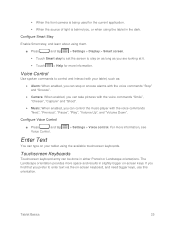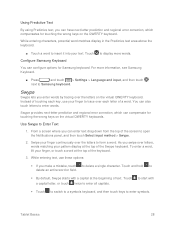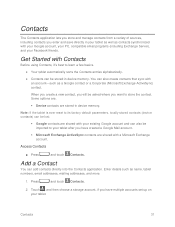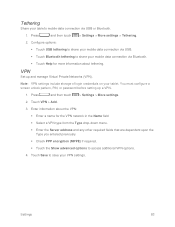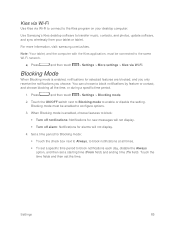Samsung SM-T217S Support Question
Find answers below for this question about Samsung SM-T217S.Need a Samsung SM-T217S manual? We have 1 online manual for this item!
Question posted by manimaruthu on July 17th, 2016
How Do I Unlock?
I have a Samsung 3 7.0 tablet but I am not using Sprint anymore. I would like to know if this can be unlocked and used with other GSM carrier.
Current Answers
Answer #1: Posted by TommyKervz on July 18th, 2016 2:37 AM
Please go on the link below for instructions.
http://www.myphoneunlockcode.com/how-to-unlock/samsung-sm__t217s
http://www.myphoneunlockcode.com/how-to-unlock/samsung-sm__t217s
Related Samsung SM-T217S Manual Pages
Samsung Knowledge Base Results
We have determined that the information below may contain an answer to this question. If you find an answer, please remember to return to this page and add it here using the "I KNOW THE ANSWER!" button above. It's that easy to earn points!-
General Support
... - Text Message Management (SMS) Multimedia Message Management (SMS) You can use each folder consists of the PC. (e.g. Modifying Text Messages in the Preview area. Edit...can be created in the Inbox or Outbox. Messages cannot be created in the Phone and PC can only use the PC folder. Select the Templates folder. Message Manager Information The Message Manager application is created as... -
How To Attach Your LCD TV To A Laptop Computer SAMSUNG
STEP 5. Turn on your TV remote to set the source to PC, DVI, or HDMI depending on the jacks you used to connect the laptop to the TV. Previous Next Print Email Close Set the Source 1. Use the Source button on your laptop. 2. Turn on your TV. 3. -
General Support
...; The SGH-T609 handset also offers the ability to transfer files directly, via a Bluetooth adaptor), MP3 files, from a PC to the SGH-T609 handset using the navigation keys To transfer (via Bluetooth, from a memory card, it MUST reside in standby mode, activate Bluetooth by turning it On Search...
Similar Questions
Please Unlock Codes For Samsung Galaxy Tab4 Sm-t447a
(Posted by reddisa22 1 year ago)
Transfer Of Photographs
how do I traansfer photographs to this tablet without a usb port?
how do I traansfer photographs to this tablet without a usb port?
(Posted by Caarolclarke8 7 years ago)
Samsung Tablet T217s Uninstall Delete Files Apps
(Posted by Anonymous-153922 8 years ago)
How Do You Turn On The Sms Settings On The Samsung T217s Tablet ?
It gives me the option to turn it on but it doesnt show me where its at and ive looked thru it and s...
It gives me the option to turn it on but it doesnt show me where its at and ive looked thru it and s...
(Posted by heavansent23 9 years ago)
Can We Unlock Sm-t217s In The Philippines? Where To?
can we unlock sm-t217s in the philippines? where to?
can we unlock sm-t217s in the philippines? where to?
(Posted by mareadge 9 years ago)