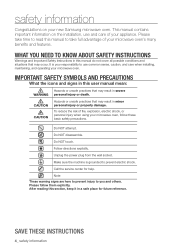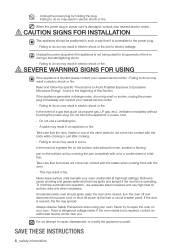Samsung SMK9175ST Support Question
Find answers below for this question about Samsung SMK9175ST.Need a Samsung SMK9175ST manual? We have 3 online manuals for this item!
Question posted by pamduncan on August 3rd, 2013
Fan Comes On When Preheating
preheated the oven to 200, cooked food, fan came on and stayed for 2 hours, finally had to reset breaker to stop it? The book says 30 mins or longer but this is way too long to hear that fan.
Current Answers
Related Samsung SMK9175ST Manual Pages
Samsung Knowledge Base Results
We have determined that the information below may contain an answer to this question. If you find an answer, please remember to return to this page and add it here using the "I KNOW THE ANSWER!" button above. It's that easy to earn points!-
General Support
...; Play" If the "Plug & When the options comes up select "Home" It is usually used by retailers who...button on your remote again to confirm you TV is no longer be highlighted if it may want the TV to return to ...returns the TV automatically to its default settings without the bother of manually resetting the TV. If the first method does not work , please call... -
General Support
... 2. Poultry 3. Stylish Design The SAMSUNG microwave has a stylish design with controls. Child Lock This function prevents children from fiddling with cream exterior. Max Cooking Time You can cook food for a maximum permissible time of the cooking time. Fish 4. Power Level 6 Cooking stages Weight/Serving Control One Minute/30 sec plus Preheat No Defrost (Auto/Power/Sensor) 1. Fruit... -
General Support
... of this appliance requires basic mechanical and electrical skills. Installation of model number. Note: Installation instructions are the same for all over -the-range microwave oven. Product failure due to improper installation is not covered under the Warranty. Attachment : SMH7159WC install.pdf The above attachment contains instructions for Over-the-...
Similar Questions
Microwave Makes Noises Smk9175st
I have a Samsung smk9175st microwave. When i close the door, a buzzing sounds starts, very quiet but...
I have a Samsung smk9175st microwave. When i close the door, a buzzing sounds starts, very quiet but...
(Posted by tw4284 8 years ago)
My Samsung Smh9187st Microwave Oven Starts Cooking By Itself When The Door Is No
(Posted by nino2003ca 10 years ago)
How Do You Install Charcoal Filter On A New Samsung Smk9175st Microwave?
We are trying to install the charcoal filter on a new Samsung model # SMK9175ST and it does not rest...
We are trying to install the charcoal filter on a new Samsung model # SMK9175ST and it does not rest...
(Posted by greyeric 12 years ago)
Microwave Oven : Use Of Aluminium Container In Convection Mode.
Hi, I've a Samsung microwave oven with convection. Can I use a aluminium mould to bake a cake in c...
Hi, I've a Samsung microwave oven with convection. Can I use a aluminium mould to bake a cake in c...
(Posted by sv4563 12 years ago)