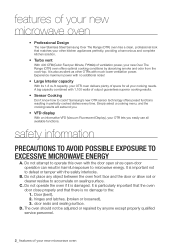Samsung SMH9207ST Support Question
Find answers below for this question about Samsung SMH9207ST.Need a Samsung SMH9207ST manual? We have 3 online manuals for this item!
Question posted by RHjosh2 on September 8th, 2014
How To Take Door Apart On A Samsung Microwave Model Number Smh9207st
The person who posted this question about this Samsung product did not include a detailed explanation. Please use the "Request More Information" button to the right if more details would help you to answer this question.
Current Answers
Related Samsung SMH9207ST Manual Pages
Samsung Knowledge Base Results
We have determined that the information below may contain an answer to this question. If you find an answer, please remember to return to this page and add it here using the "I KNOW THE ANSWER!" button above. It's that easy to earn points!-
General Support
..., a service offered through AT&T. This application installs the necessary USB drivers onto your phone model. PC MP3 FILE TRANSFER Hints & paste the MP3 file into into the memory card slot...Explorer or My Computer box Now it will not be easily damaged by looking at the model number on the new Removable Disk screen or open a box showing the PC's internal memory ... -
General Support
Note: Installation instructions are the same for all over -the-range microwave oven. Attachment : SMH7159WC install.pdf The above attachment contains instructions for Over-the-Range Microwave Ovens. Installation of model number. Installation Instructions for installing an over the range microwaves regardless of this appliance requires basic mechanical and electrical skills. ... -
General Support
If you wish to undertake this page. Q1 Model Number Model Name OS CPU Model Standard/Max System Memory NP-Q1-V000 Windows XP Intel Celeron MULV Processor ...needs, we can offer you is Windows XP Professional with . Upgrading the memory requires taking the Q1 apart, and if you take your Q1 apart, you receive product updates in a timely fashion, click here to contact us, and signup for ...
Similar Questions
Samsung Microwave Over Stove Model Number Smh1816b
The hood/stovetop light on works on high after changing bulb
The hood/stovetop light on works on high after changing bulb
(Posted by yaiyai 8 years ago)
I Accidently Broke Door Glass Trying To Take The Door Apart. We Received The
famous SE error code. I would like to see the steps needed to replace the front glass.
famous SE error code. I would like to see the steps needed to replace the front glass.
(Posted by jamkauf48 10 years ago)
How To Disassemble A Door On A Samsung Microwave Model Number Smh9207st
(Posted by rsha 10 years ago)
Samsung Microwave Model Number Smh7177ste Won't Heat My Food
(Posted by tripjodie 10 years ago)
How To Change Spring On Door Latch Samsung Model Smh9207st Microwave
(Posted by cjpj 10 years ago)