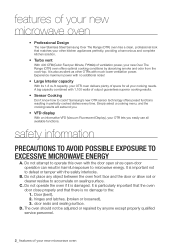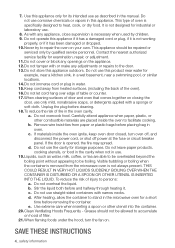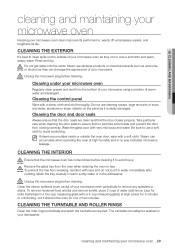Samsung SMH9207ST Support Question
Find answers below for this question about Samsung SMH9207ST.Need a Samsung SMH9207ST manual? We have 3 online manuals for this item!
Question posted by jamkauf48 on May 10th, 2014
I Accidently Broke Door Glass Trying To Take The Door Apart. We Received The
famous SE error code. I would like to see the steps needed to replace the front glass.
Current Answers
Related Samsung SMH9207ST Manual Pages
Samsung Knowledge Base Results
We have determined that the information below may contain an answer to this question. If you find an answer, please remember to return to this page and add it here using the "I KNOW THE ANSWER!" button above. It's that easy to earn points!-
General Support
... shutoff switch is caused by an improperly closed from operating if the Door Cover is positioned correctly, follow these steps: Remove the one screw in the Off position. Reattach the Door Cover at the bottom hinge area first. See Figure 3. Remove the Door Cover. Make sure that holds an auto shutoff switch in a way... -
General Support
...To which this declaration relates, is encouraged to try to begin playing music. If during a call...accident. Available only when your headset provides before using the headset for use while a call is a secret code...guarantee that interference will alert you so that needs to be paired: -- There are connected...or replacement of this item from standby mode to active mode when you receive ... -
General Support
...accident. * See Enhanced Features section for turning the headset on while charging and will turn green when charging is a secret code that needs..., the steps involve going back to flashing every 3 seconds. If unsuccessful, the light remains solid and you'll need to transfer...you don't put the headset into active mode when you receive a call . When headset is fully charged, ...
Similar Questions
Door Removal On Microwave-smh2117s/xac
Need interior panel on door repaired. Need to take it to the shop. How do I remove the door
Need interior panel on door repaired. Need to take it to the shop. How do I remove the door
(Posted by Anonymous-150850 9 years ago)
How To Take Door Apart On A Samsung Microwave Model Number Smh9207st
(Posted by RHjosh2 9 years ago)
The Door On The Microwave Popped Open By Itself And Now Won't Close.
(Posted by Helendrich 12 years ago)
Sumsung Door Latch Spring
The latch mechanism seems to be broken. how do I open the inside of the door to check out the situat...
The latch mechanism seems to be broken. how do I open the inside of the door to check out the situat...
(Posted by nsbcathy 12 years ago)