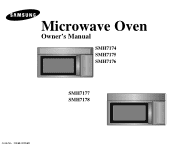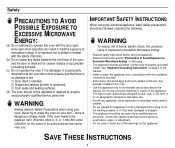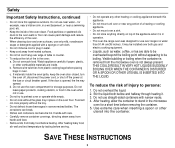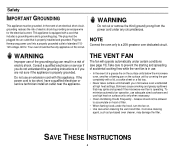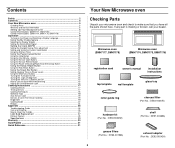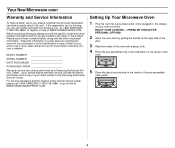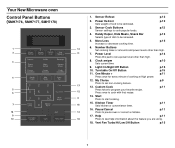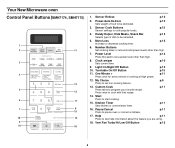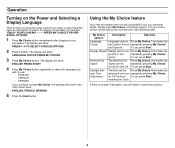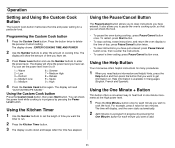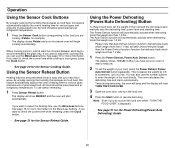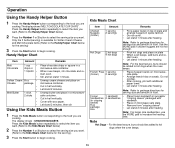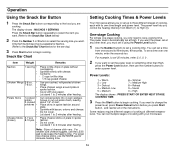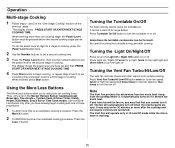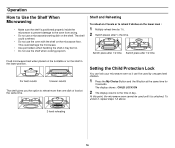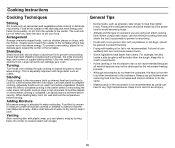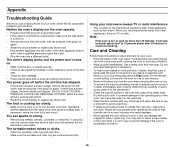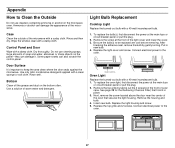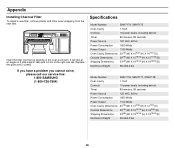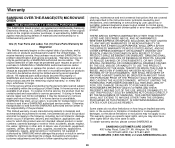Samsung SMH7177STE Support Question
Find answers below for this question about Samsung SMH7177STE.Need a Samsung SMH7177STE manual? We have 1 online manual for this item!
Question posted by tripjodie on November 25th, 2013
Samsung Microwave Model Number Smh7177ste Won't Heat My Food
The person who posted this question about this Samsung product did not include a detailed explanation. Please use the "Request More Information" button to the right if more details would help you to answer this question.
Current Answers
Related Samsung SMH7177STE Manual Pages
Samsung Knowledge Base Results
We have determined that the information below may contain an answer to this question. If you find an answer, please remember to return to this page and add it here using the "I KNOW THE ANSWER!" button above. It's that easy to earn points!-
General Support
... instructions. To transfer files to select file formats and file sizes supported by looking at the model number on Songs to display a list Drag or Add the MP3 file(s) from ...Solstice) phone includes support for instructions. This application installs the necessary USB drivers onto your phone model. For a free download of MP3 files directly from the PC. Caution: The plug-in ... -
General Support
... having a serious problem with dead pixels depends on hand when you have only a few dead pixels, service is normal. Have the model number and serial number of your TV on : The number of dead pixels The location of the dead pixels The color The size of the approximately 300,000 to 1.3 million pixels on... -
General Support
... installing an over the range microwaves regardless of this appliance requires basic mechanical and electrical skills. Product failure due to improper installation is not covered under the Warranty. Attachment : SMH7159WC install.pdf The above attachment contains instructions for all over -the-range microwave oven. Installation of model number. Installation Instructions for Over...
Similar Questions
How To Take Door Apart On A Samsung Microwave Model Number Smh9207st
(Posted by RHjosh2 9 years ago)
Samsung Microwave Oven Model No. Smh7177ste Vent Door Will Not Open
(Posted by kamakru 9 years ago)
How To Disassemble A Door On A Samsung Microwave Model Number Smh9207st
(Posted by rsha 10 years ago)
Trouble Shooting Microwave Oven
I plug the microwave in and the welcome message is displayed and immediately followed by a beeping n...
I plug the microwave in and the welcome message is displayed and immediately followed by a beeping n...
(Posted by vwmmsoon 12 years ago)