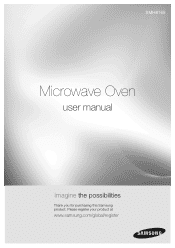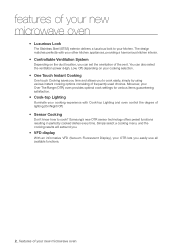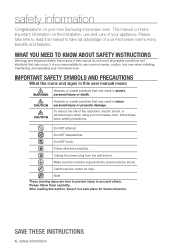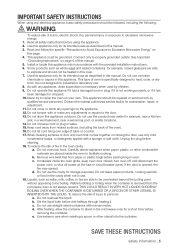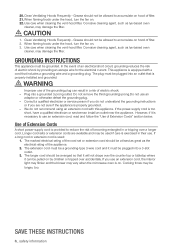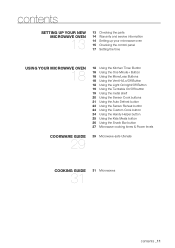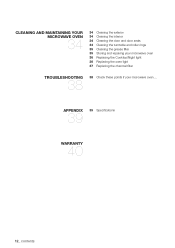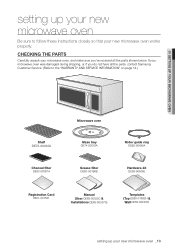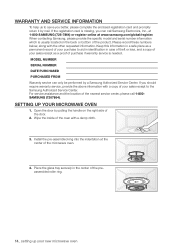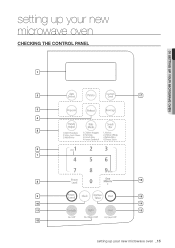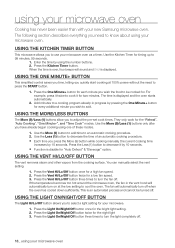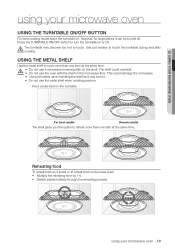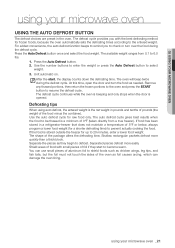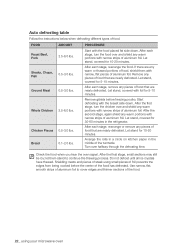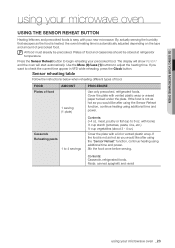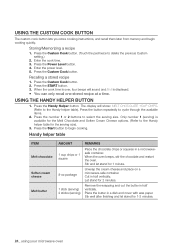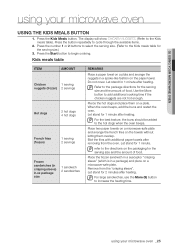Samsung SMH8165ST Support Question
Find answers below for this question about Samsung SMH8165ST.Need a Samsung SMH8165ST manual? We have 2 online manuals for this item!
Question posted by lollywarren on August 3rd, 2014
It Is The Wrong Manual, Mine Is M245ce... ???
Current Answers
Answer #1: Posted by SoCalWoman on August 3rd, 2014 11:08 PM
If you should happen to come up with a different set of numbers, please re-submit your question, and enter the model number into the body of your question and we will try our best to accomodate.
Please note: Not all electronics have a manual available online. Therefore, we are only able to provide you with an Owners Manual if this document is available to consumers on the internet.
Much appreciation to those who acknowledge our members for their contribution toward finding a solution.
~It always seems impossible until it is done~
Nelson Mandela
Related Samsung SMH8165ST Manual Pages
Samsung Knowledge Base Results
We have determined that the information below may contain an answer to this question. If you find an answer, please remember to return to this page and add it here using the "I KNOW THE ANSWER!" button above. It's that easy to earn points!-
General Support
... headset for the power outlet. Use of the wrong adapter could damage your phone notifies you of another incoming ...You will hear You will create a unique and encrypted wireless link between two Bluetooth enabled devices, such as batteries and other ...guide. the indicator light on or off (see the WEP410 User Manual attached. For more information on the WEP410 Bluetooth Headset, ... -
General Support
GW73C Features and Specifications 20L Microwave Oven The SAMSUNG 20L grill oven with controls. It also has a epoxy cavity that keeps an account...(kg) 15.0 Loading Q'ty 20/40Ft 360/783 sets Clock The SAMSUNG microwave oven has an inbuilt clock that provides time and energy efficiency. 20L Grill The SAMSUNG microwave oven has a cavity of 99 minutes. Accessories Round rack. Meat 2. Power Level ... -
General Support
... same for all over -the-range microwave oven. Installation of model number. Product failure due to improper installation is not covered under the Warranty. Attachment : SMH7159WC install.pdf The above attachment contains instructions for Over-the-Range Microwave Ovens. Installation Instructions for installing an over the range microwaves regardless of this appliance requires basic...
Similar Questions
How many watts does the Samsung Microwave Oven Model MW5490W have?
Hi, I've a Samsung microwave oven with convection. Can I use a aluminium mould to bake a cake in c...