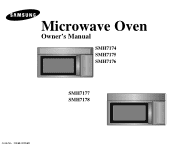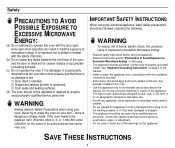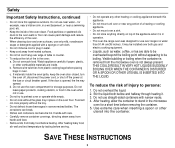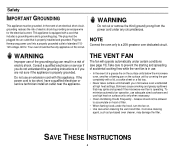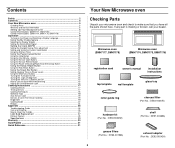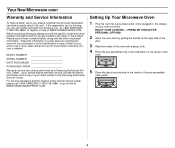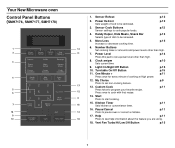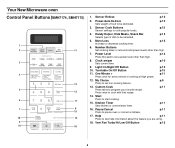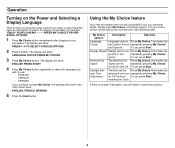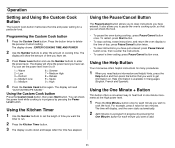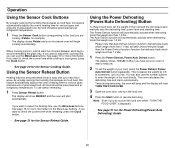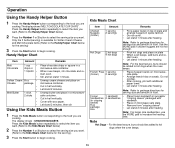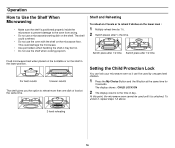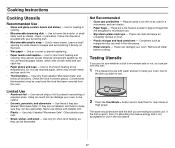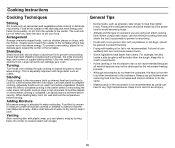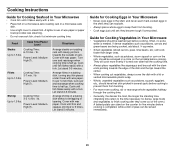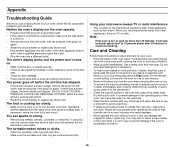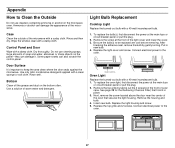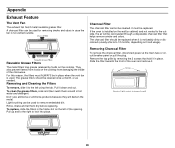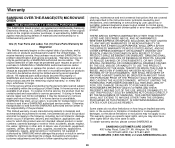Samsung SMH7177STE Support Question
Find answers below for this question about Samsung SMH7177STE.Need a Samsung SMH7177STE manual? We have 1 online manual for this item!
Question posted by kmwilson62 on August 29th, 2013
Microwave Completely Dead
where can i find the fuse to check it out? i have checked all electrical brakers, and have tried unplugging microwave and waiting 60 seconds and plugging back in. still no response. could it be fuse, and where is it located.
Current Answers
Related Samsung SMH7177STE Manual Pages
Samsung Knowledge Base Results
We have determined that the information below may contain an answer to this question. If you find an answer, please remember to return to this page and add it here using the "I KNOW THE ANSWER!" button above. It's that easy to earn points!-
General Support
... not turn on, try turning on the TV using the remote. My Television Will Occasionally Not Turn On Or Will Not Turn On At All. Unplug the TV, wait five minutes, plug the TV back in...is fully inserted in , and then try the following: Check the power cord for additional recommendations. Go to your fuse box or circuit breaker box and check the fuse or circuit breaker of the circuit ... -
General Support
...seconds 2: 10 seconds 3: 15 seconds 4: 30 seconds 5: 60 seconds 6: Never 3: Display time 1: 10 seconds 2: 15 seconds 3: 30 seconds 4: 1 minute 5: 2 minutes 6: 5 minutes 7: 10 minutes 8: Never 4: Display brightness 1: Level1 2: Level2 3: Level3 4: Level4 5: Level5 5: Keypad backlight time out 1: 1 second 2: 2 seconds 3: 3 seconds 4: 4 seconds 5: 5 seconds 6: 10 seconds... 5: Word Completion 6: Remove ... -
General Support
... responsible ...try...seconds Press and Hold: +++ NOTE: If pairing cannot be co-located...storage. Check your ...completed. Recharging the battery will need to incoming and outgoing calls. All calls will be interrupted automatically and musing is CE - Click twice within 60 seconds, the blue indicator turns to regular blinking once very 2 seconds...electrical outlet. Plug...
Similar Questions
Samsung Microwave Oven Model No. Smh7177ste Vent Door Will Not Open
(Posted by kamakru 9 years ago)
Where Is The Fuse Located On A Samsung Smh8165st Microwave Oven
(Posted by Sparkakjn 10 years ago)
Samsung Microwave Model Number Smh7177ste Won't Heat My Food
(Posted by tripjodie 10 years ago)
I Have A Samsung Smh7177ste Microwave That Will Not Heat.
(Posted by JESNIVE 11 years ago)
Where Are The Fuses Located In A Smh9207st Microwave
Where are the fuses located in a smh9207st microwave
Where are the fuses located in a smh9207st microwave
(Posted by chuckrich 11 years ago)